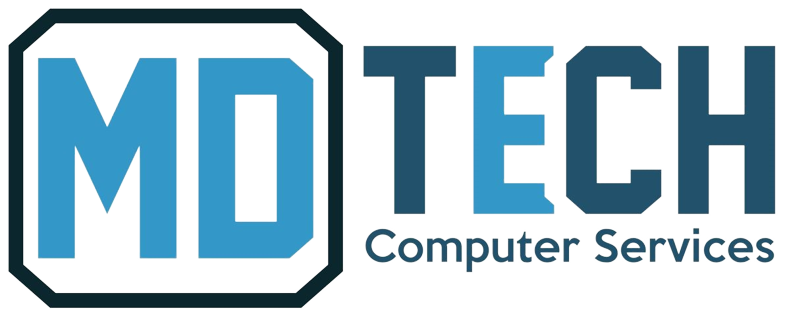TP-Link WiFi 6 Smart WiFi Router


$ 67 Original price was: $ 67.$ 57Current price is: $ 57.
TP-Link WiFi 6 Smart WiFi Router
| Brand | TP-Link |
| Model name | Archer AX23 |
| Special feature | WPS |
| Frequency band class | Dual-Band |
| Wireless communication standard | 802.11n, 802.11b, 802.11ax, 802.11ac, 802.11g |
| Compatible devices | Smart Television |
| Included components | Power Adapter, RJ45 Ethernet Cable, Quick Installation Guide, Wi-Fi Router Archer AX23 |
| Connectivity technology | Wi-Fi |
| Item weight | 422 Grams |
| Operating system | RouterOS |
| VEIKK , A50 , DRAWING , TABLET , 10 |
{attribute:VEIKK , A50 , DRAWING , TABLET , 10 |
|---|
WhatsApp us