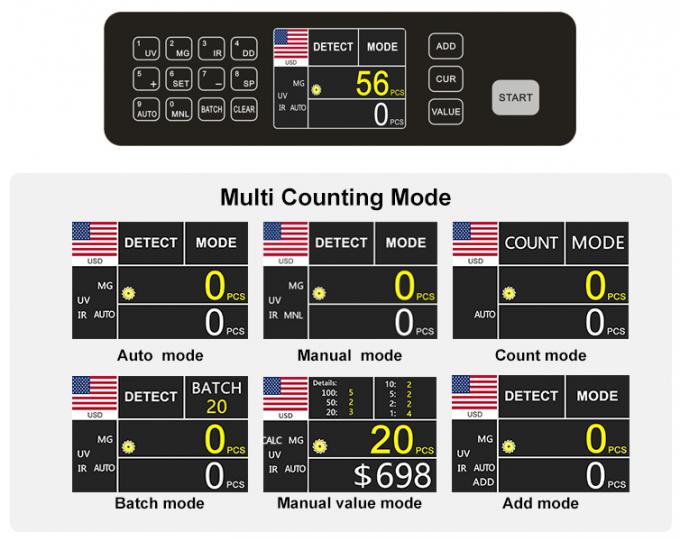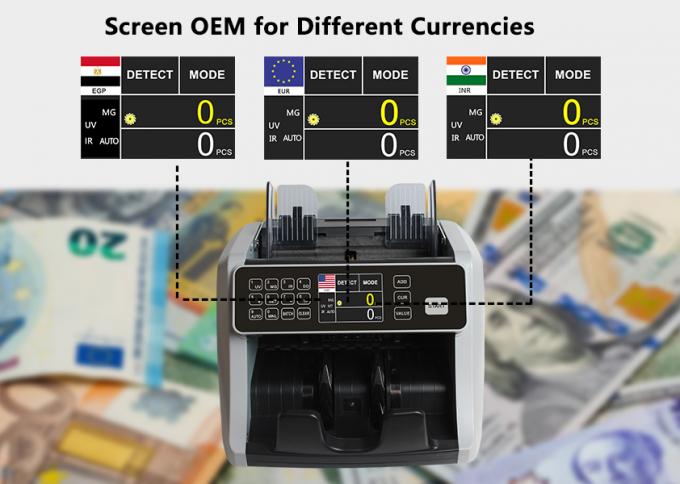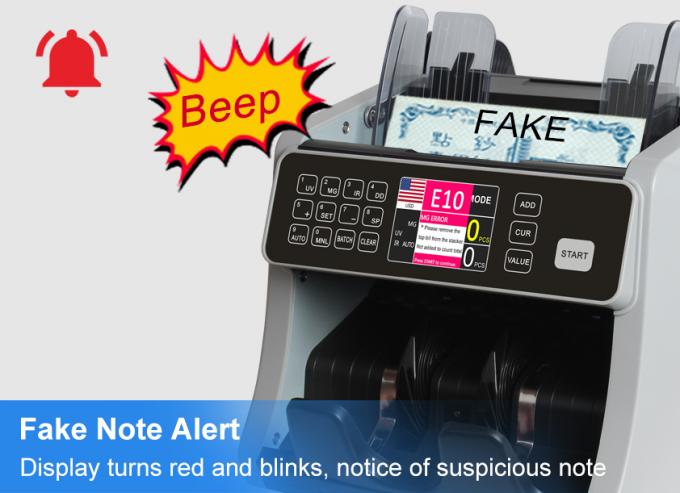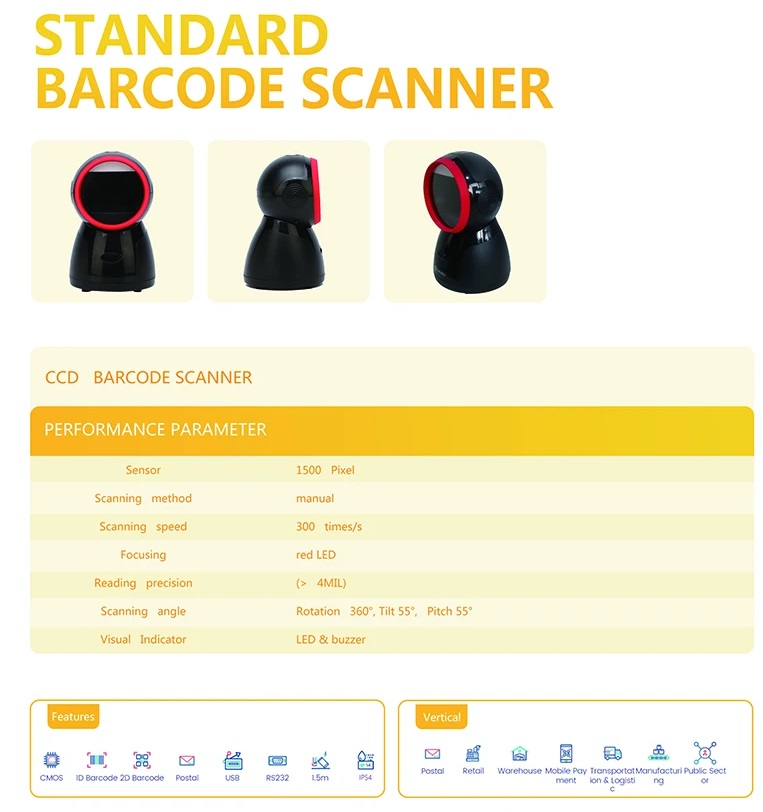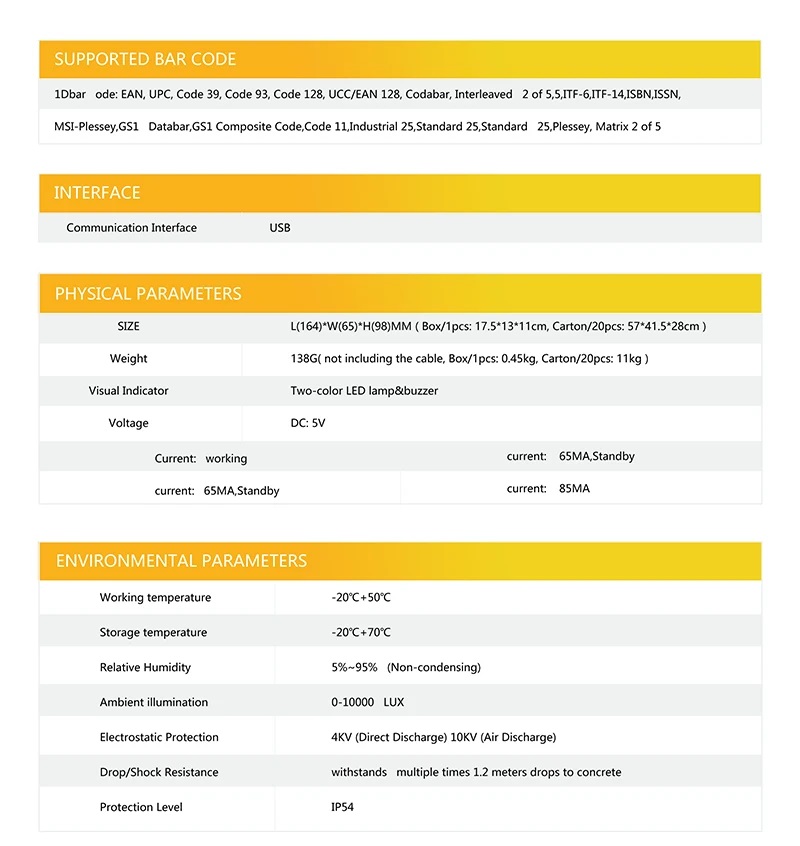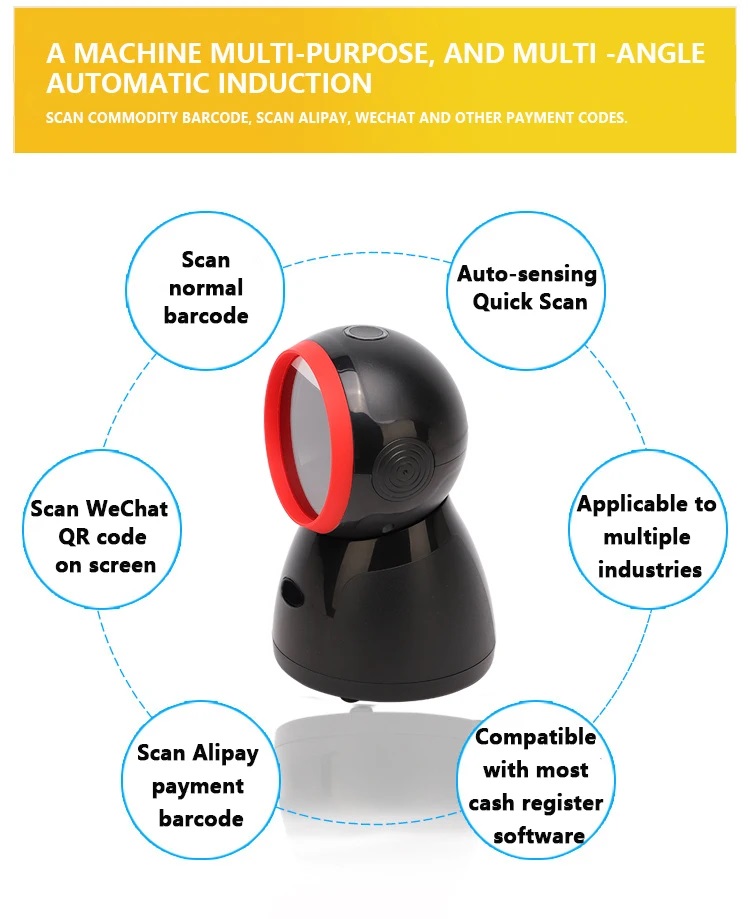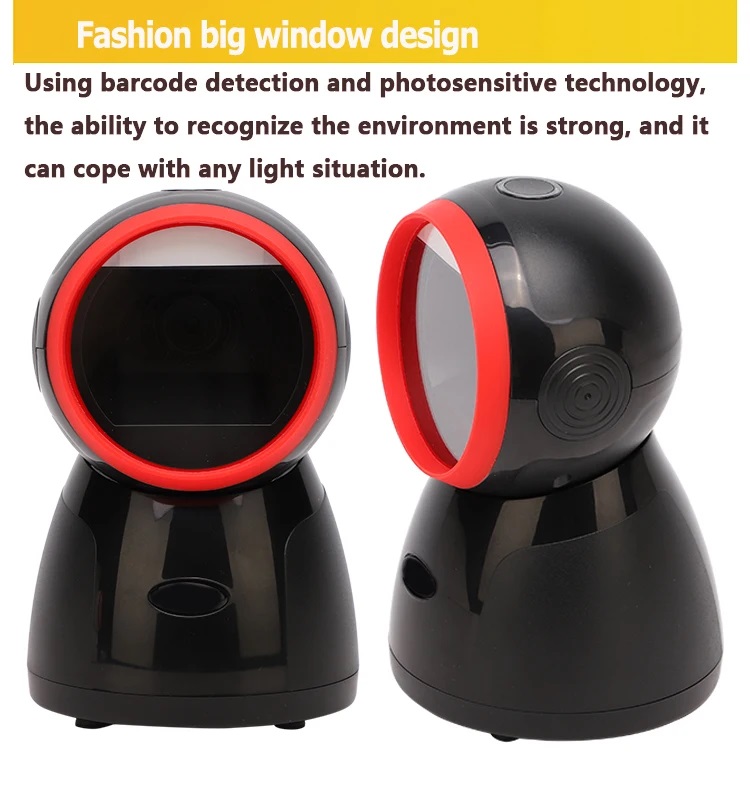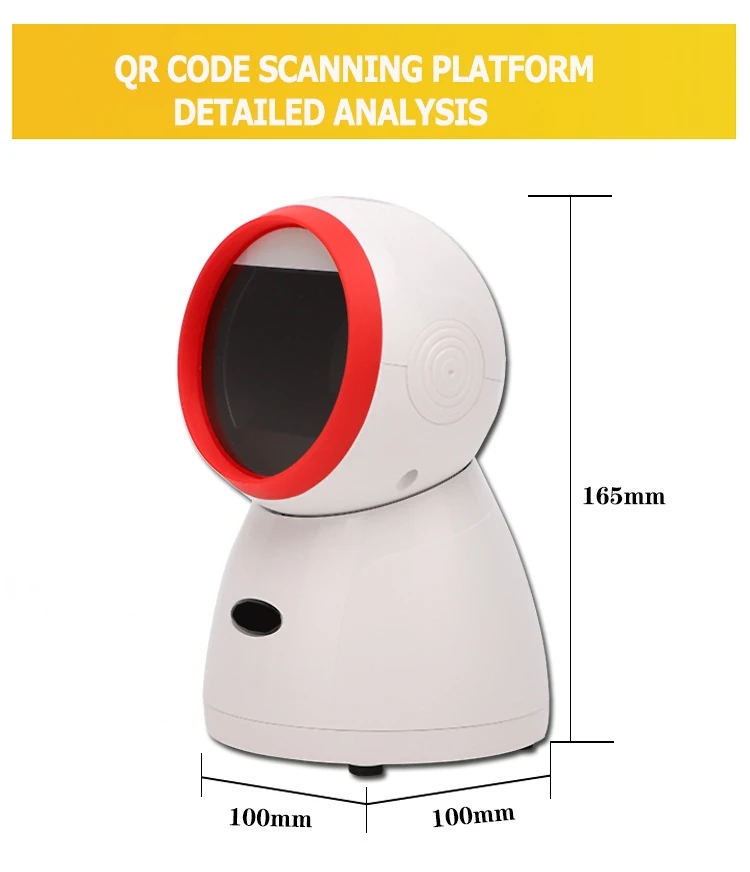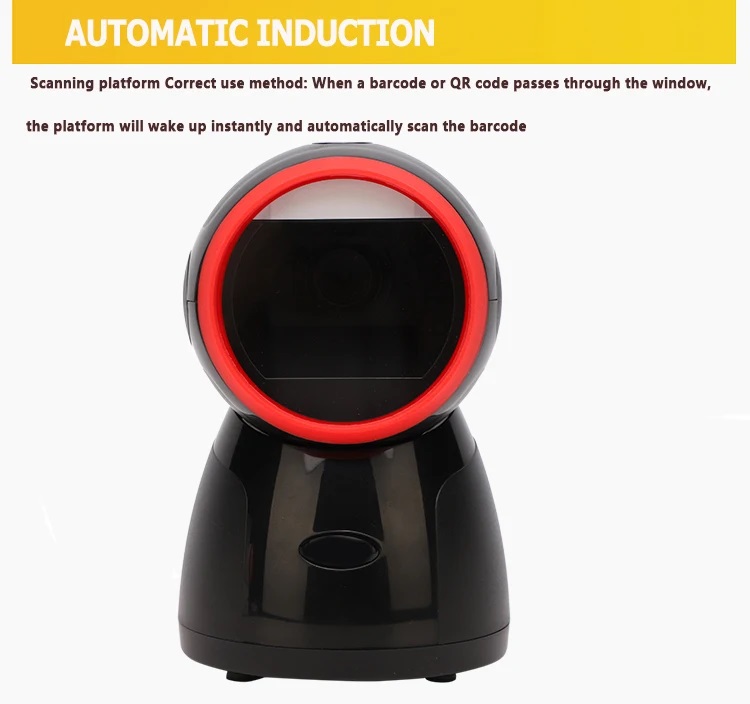Product Description
AL-160 UV MG Counterfeit Detect Front Loading Compact Money Counter Bill Counter Machine
Features
Automatic start, stop and clear.
With Batch, Add and Self-checking functions.
UV, MG IR counterfeit detection.
Automatic half-note, chained note detecting.
Double-note detecting with IR.
Suitable for most currencies in the world
LCD color change to red when detect fake note.
Product Specification
| Hopper capacity |
200-300 notes |
| Stacker capacity |
200-300 notes |
| Size of countable note |
50*110-90*190mm |
| Noise |
<60dB |
| Counting speed |
900/1200/1500 pcs / min |
| Power Supply |
AC110-240V ±10% 50/60Hz |
| Power Consumption |
≤80W |
| Dimension |
290*240*175mm |
| Net weight |
6 kg |
| Software updating |
throught Rs232 port |
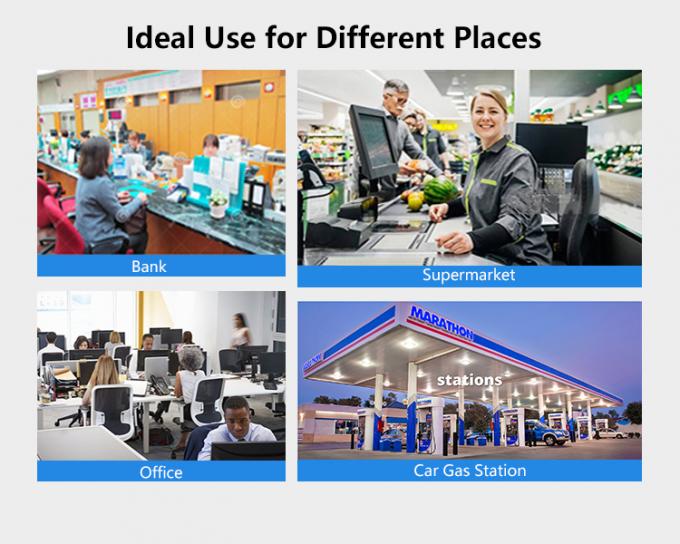
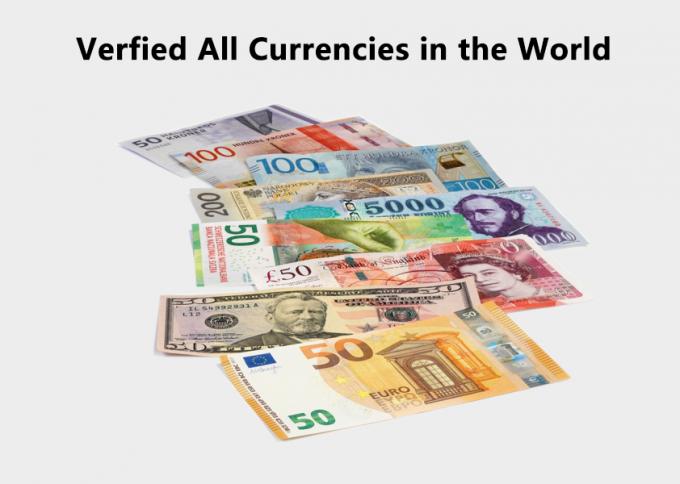
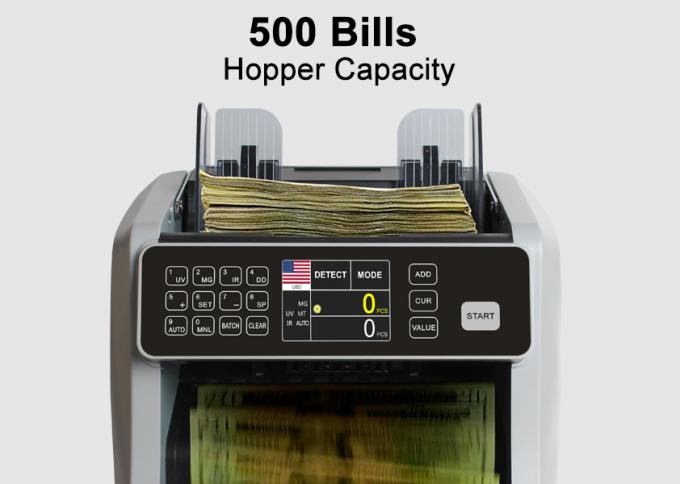 High Speed Counting
High Speed Counting
Machine counts at 1500 bills per minute enabling you to eliminate human error, simplify your cash handling process and save time.
The counting speed is also adjustable to cater for different conditions of bills.
You can therefore select between 3 speed settings: 900 bills per minute,1200 bills per minute,1500 bills per minute

Large Hopper Capacity
Machine is an innovative top loading hopper that's easier to use, has a larger bill capacity and allows you to
add bills to the hopper while it runs, for continuous counting.
Machine automatically starts counting when bills are placed in the hopper and automatically stops money counting when the bills run out.
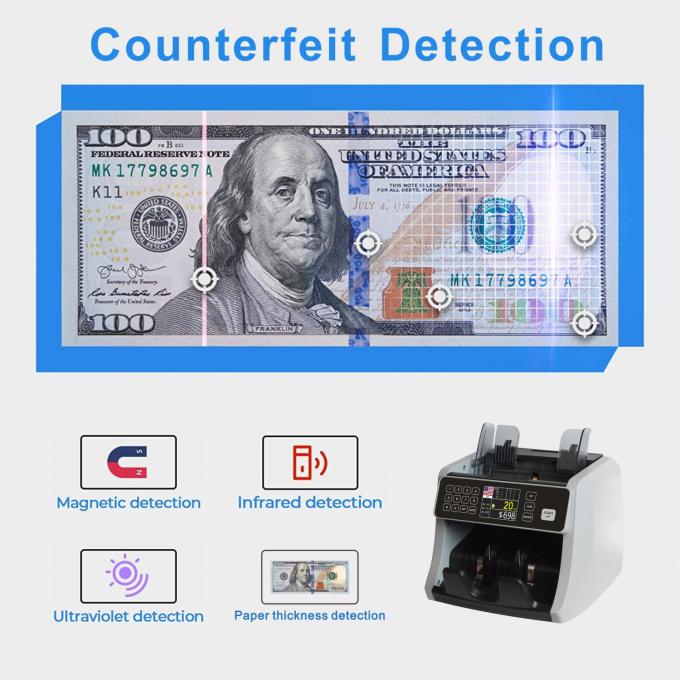 Counterfeit Detection
Counterfeit Detection
Multiple powerful detection methods to easily detect suspect counterfeit notes, ripped or damaged bills
and eliminate any doubt in the correctness of the count.
UV - ultraviolet, MG - magnetic and IR - infrared detection - Paper thickness detection systems.
All 4can be used together or separately assuring the most accurate outcome.
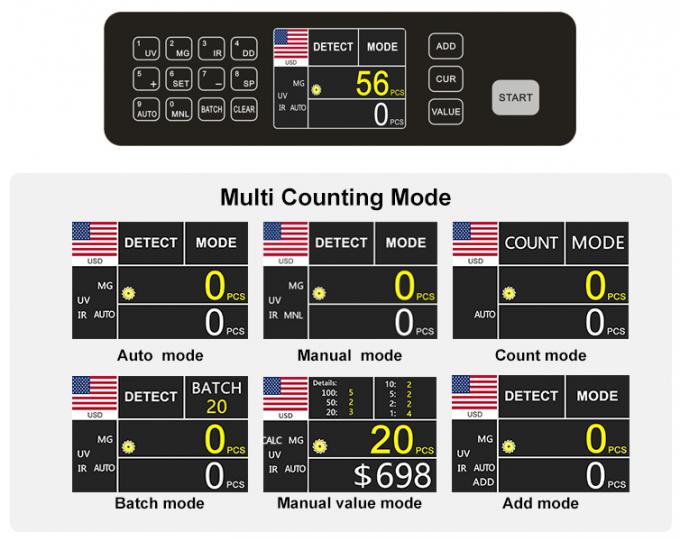
Easy to Use with Multiple Modes
- Auto, Manual, Count, Batch, Add and Manual value for a wide variety of money counting needs which saves time and makes counting simple.
- In Add mode, the machine can add multiple batches together and provide the total number of bills.
- In Batch mode allows to count bills in a set batch of user's choice.
- In Manual value mode, machine can calculate total value for single selected denomination
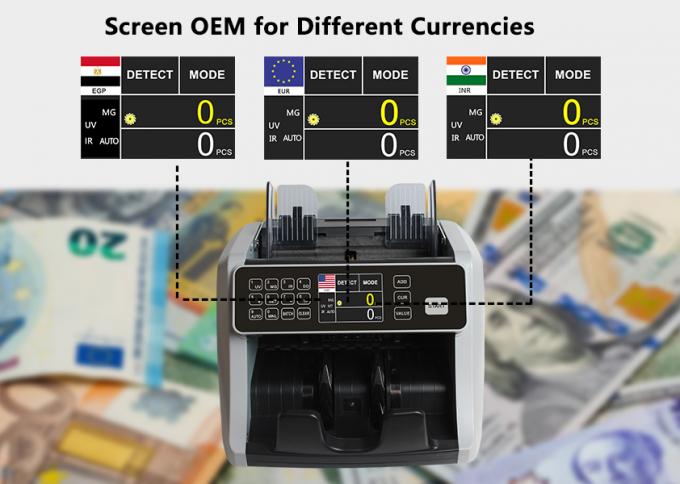
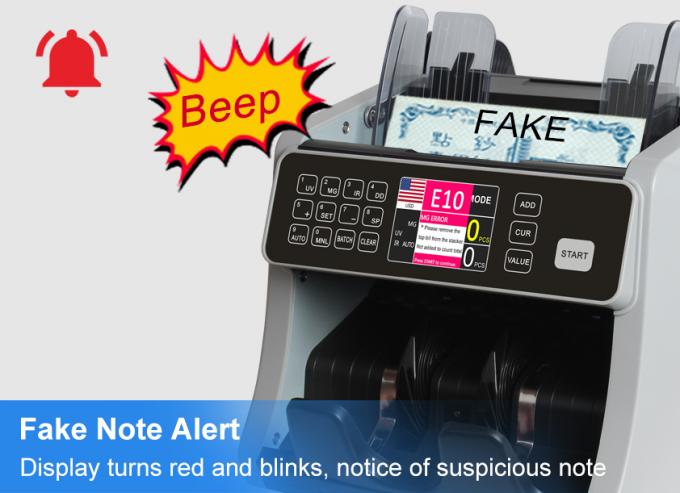

FAST & RELIABLE
Business Grade technology money counter combined with counterfeit detection for an all-in-one cash processing solution!
Counts up to1000 bills a minute to make quick work of any cash amount.
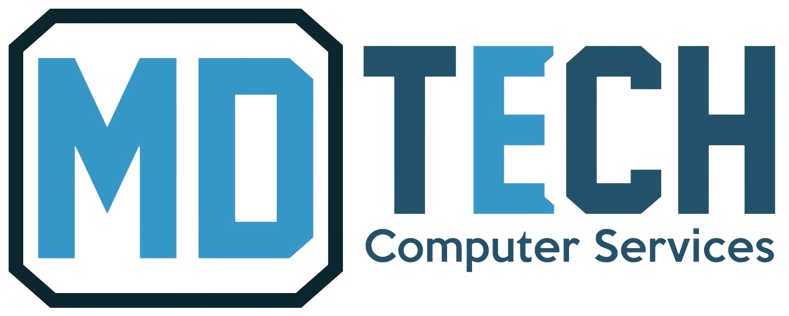














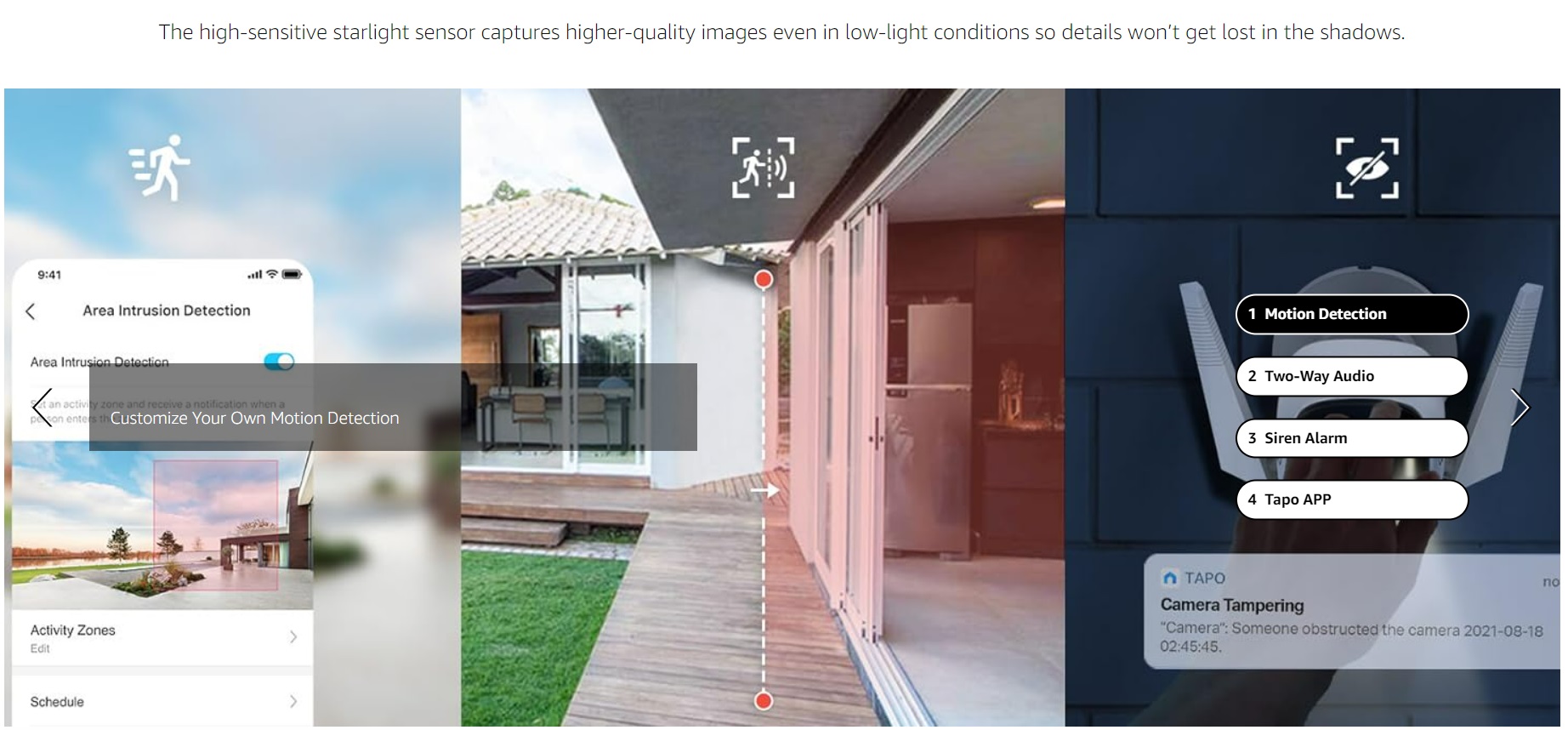

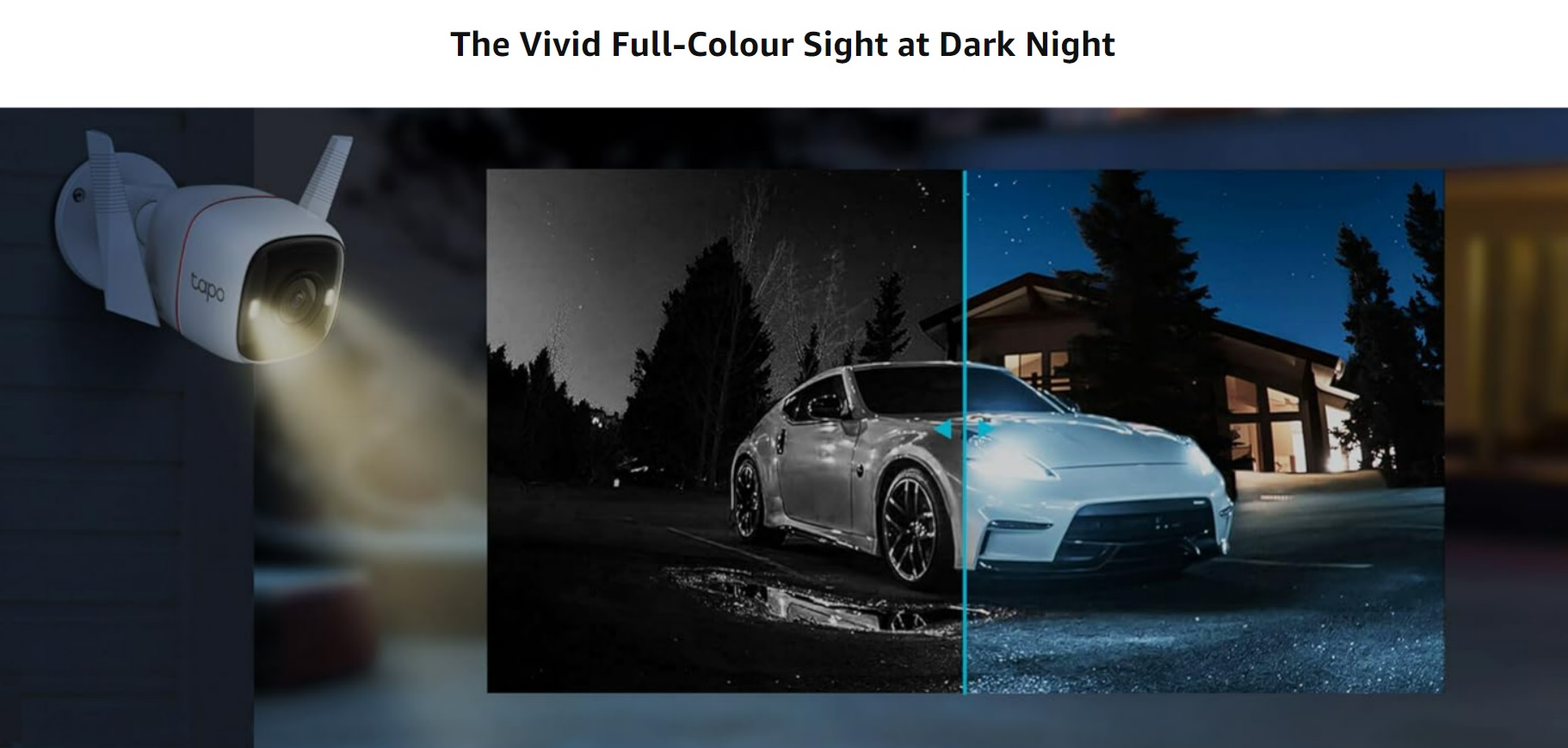
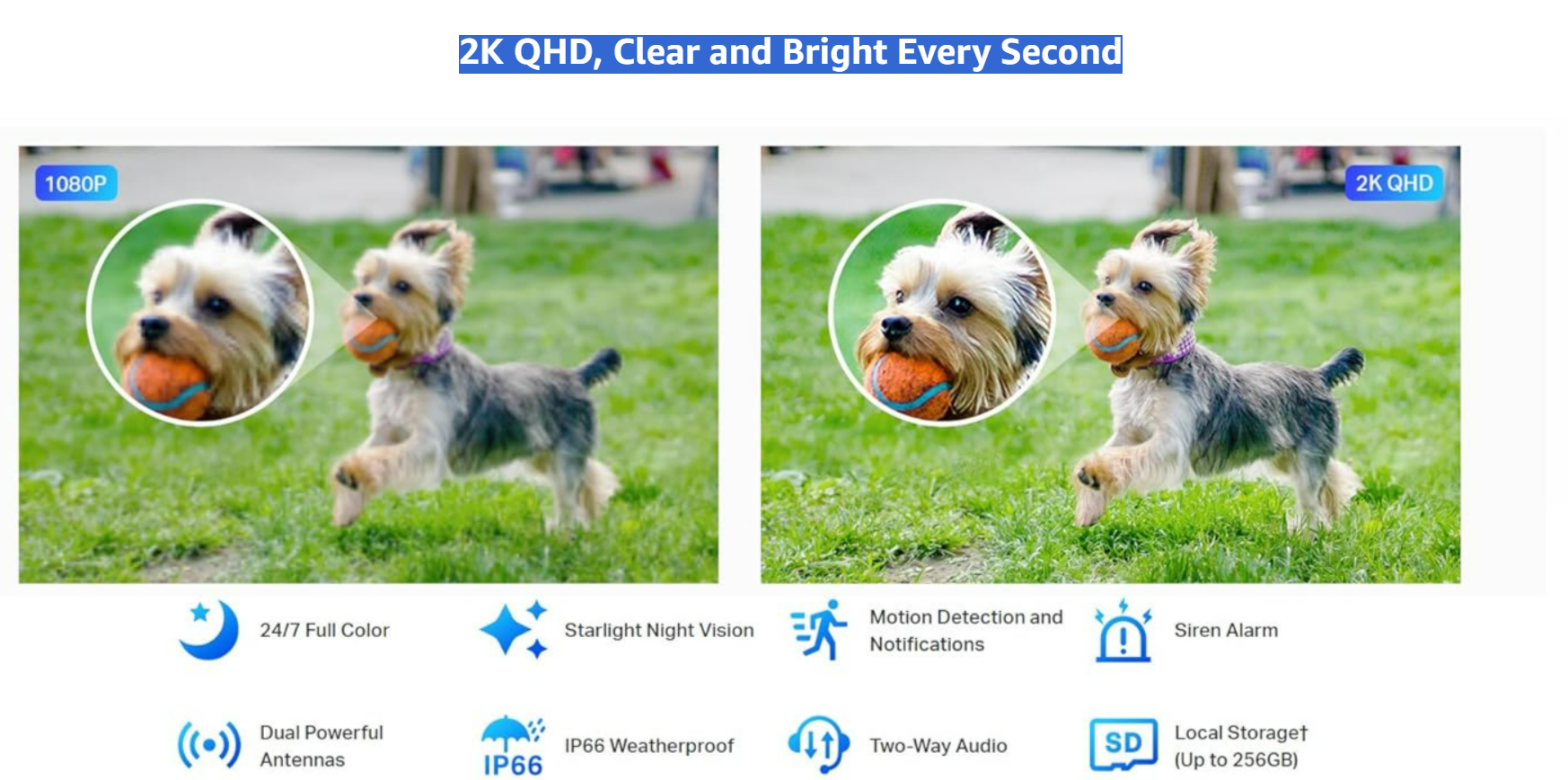







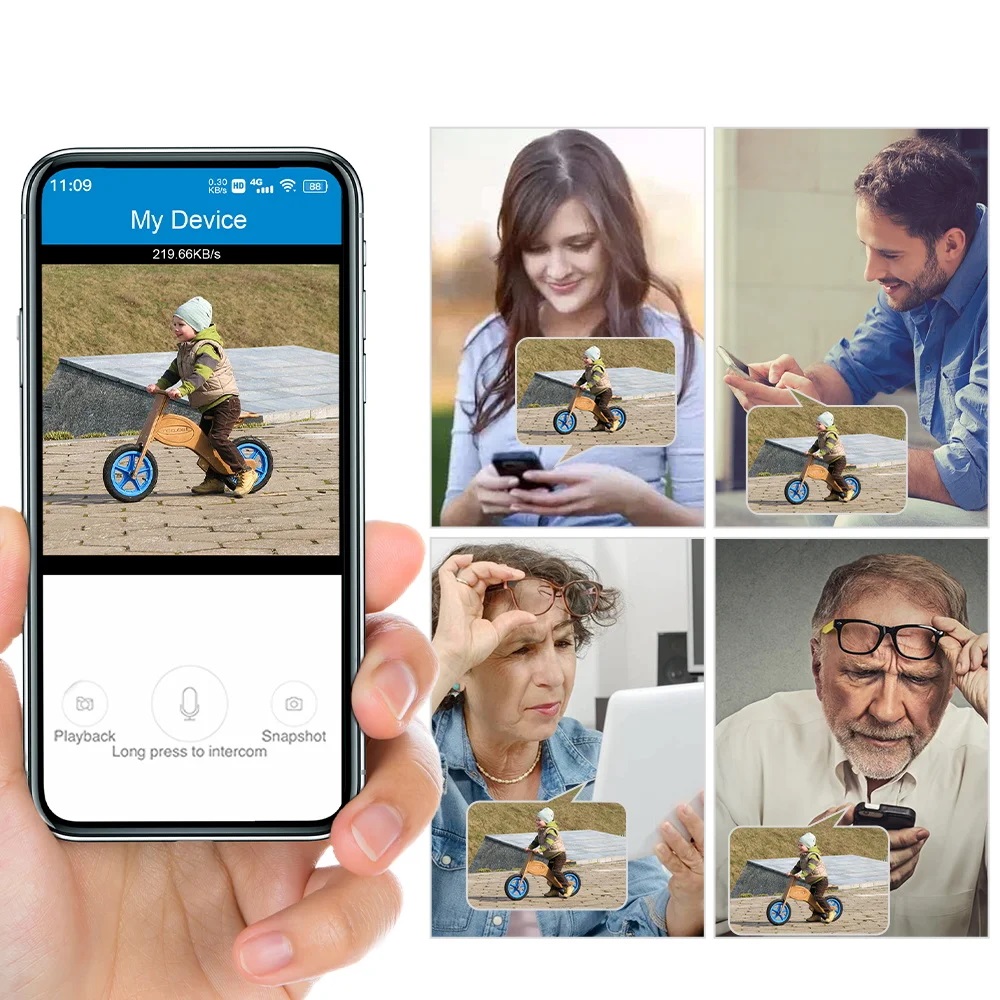



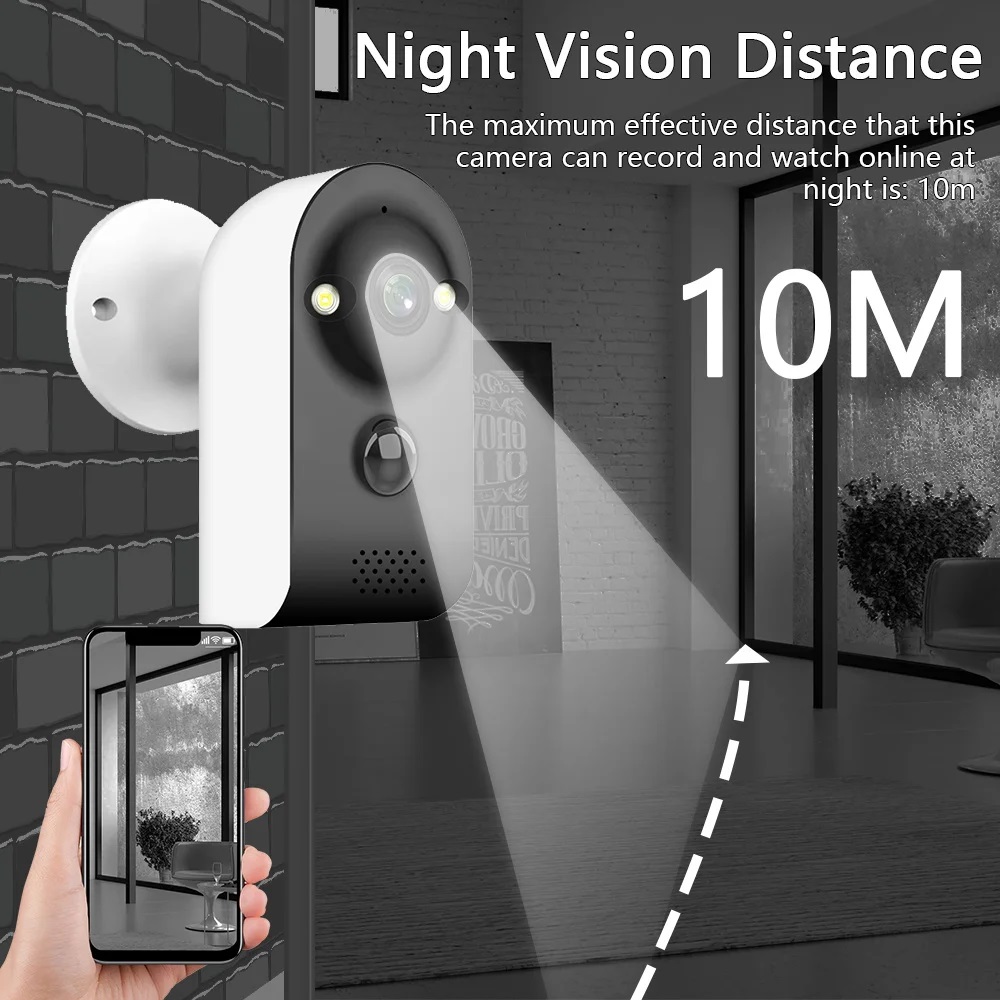



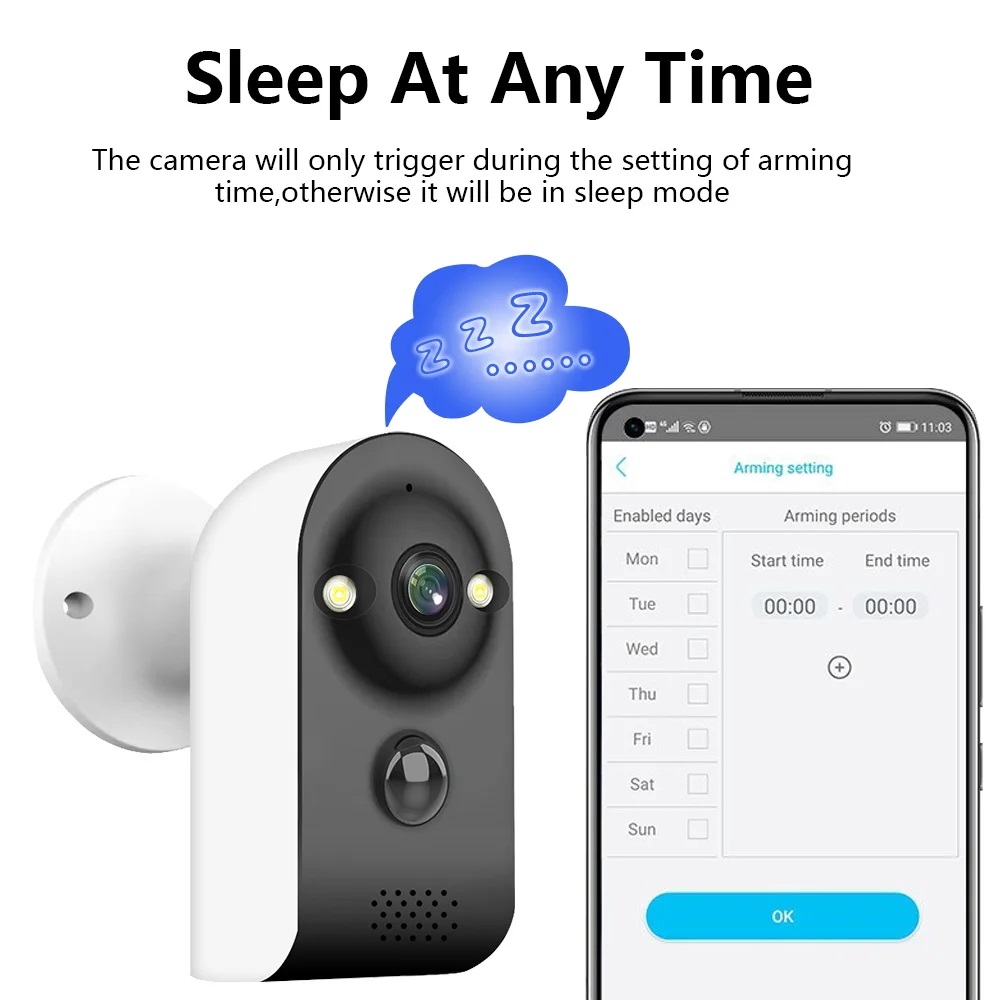



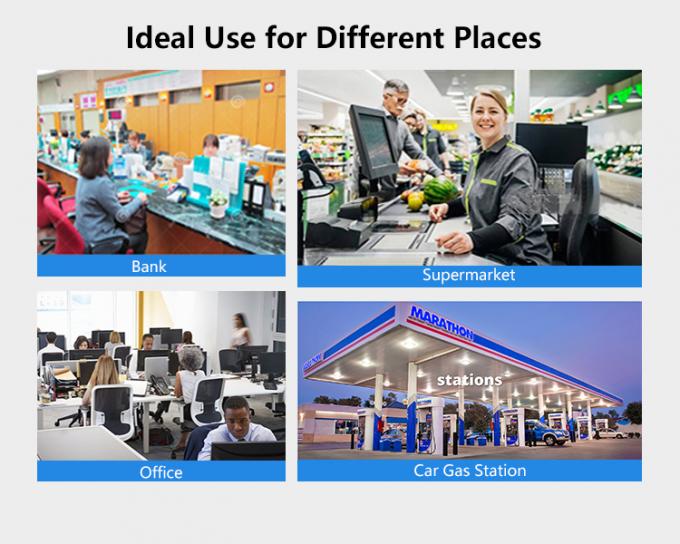
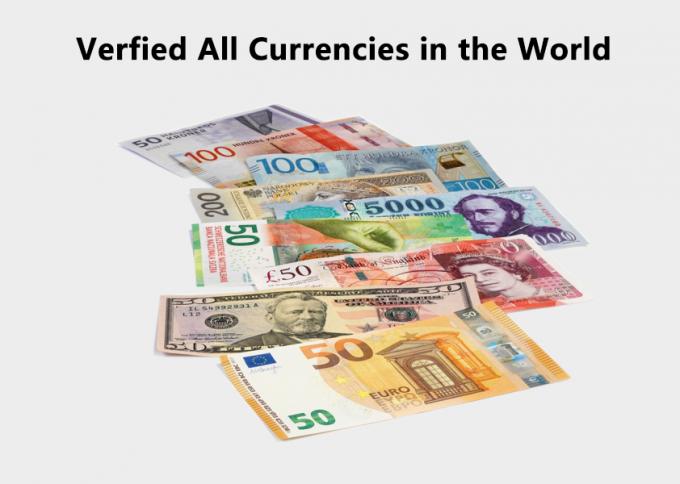
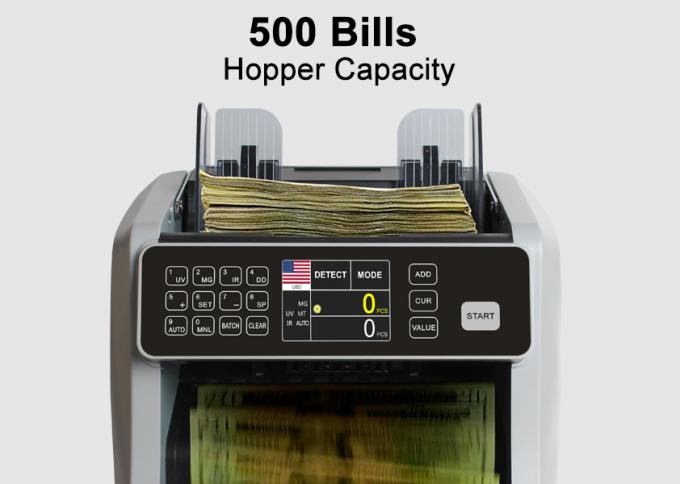 High Speed Counting
Machine counts at 1500 bills per minute enabling you to eliminate human error, simplify your cash handling process and save time.
The counting speed is also adjustable to cater for different conditions of bills.
You can therefore select between 3 speed settings: 900 bills per minute,1200 bills per minute,1500 bills per minute
High Speed Counting
Machine counts at 1500 bills per minute enabling you to eliminate human error, simplify your cash handling process and save time.
The counting speed is also adjustable to cater for different conditions of bills.
You can therefore select between 3 speed settings: 900 bills per minute,1200 bills per minute,1500 bills per minute

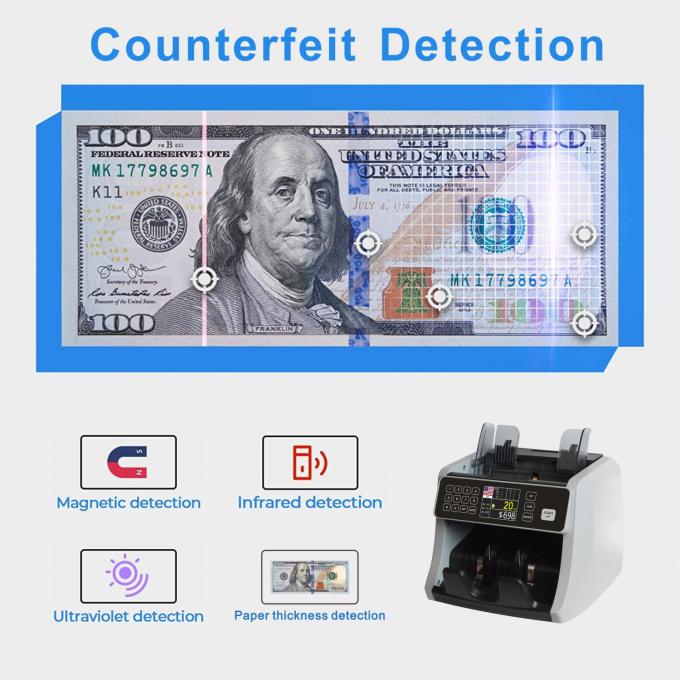 Counterfeit Detection
Multiple powerful detection methods to easily detect suspect counterfeit notes, ripped or damaged bills
and eliminate any doubt in the correctness of the count.
UV - ultraviolet, MG - magnetic and IR - infrared detection - Paper thickness detection systems.
All 4can be used together or separately assuring the most accurate outcome.
Counterfeit Detection
Multiple powerful detection methods to easily detect suspect counterfeit notes, ripped or damaged bills
and eliminate any doubt in the correctness of the count.
UV - ultraviolet, MG - magnetic and IR - infrared detection - Paper thickness detection systems.
All 4can be used together or separately assuring the most accurate outcome.