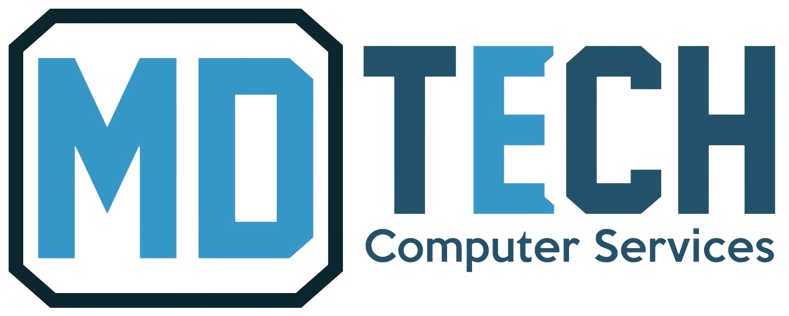Description
TP-Link TL-SG2218P | 16 Port Gigabit Smart Managed PoE Switch | 16 PoE+ Ports @150W, 2 SFP Slots | Support Omada SDN | PoE Recovery | IPv6 | Static Routing
16 Port Gigabit Managed PoE Switch
$ 175
16 Port Gigabit Managed PoE Switch
【Flexible Full Gigabit 18-Port Configuration】16 × 10/100/1000 Mbps RJ45 ports, together w/ 2× Gigabit SFP slots provide high-speed and reliable connections.
【Support Omada SDN】Omada Software Defined Networking platform integrates network devices, including switches, APs & gateways with multiple control options offered – Omada Hardware controller or Software Controller. Standalone Mode also applies.
【Cloud Access】Remote cloud access and Omada app brings centralized cloud management of the whole network at different sites-all controlled from a single interface anywhere, anytime.
【SDN Compatibility】Make sure your devices/controllers are equipped with SDN firmware. (Or upgradable). SDN controllers work only with SDN Access Points, Switches & Gateways. Non-SDN controllers work only with non-SDN APs. Details found on TP-Link website.
【Enhance Network Security】Advanced security features include 802.1Q VLAN, IP-MAC-Port binding, ACL, Port Security, DoS defend, Storm control, DHCP Snooping, 802.1X radius authentication and more.
【Advanced Software Features】Prioritize your traffic and guarantee high quality of video or voice data transmission with L2/L3/L4 QoS, IGMP Snooping, Link Aggregation and Flow Control.



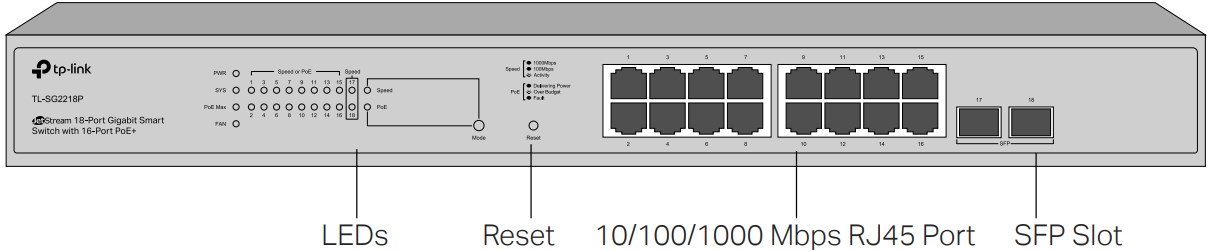
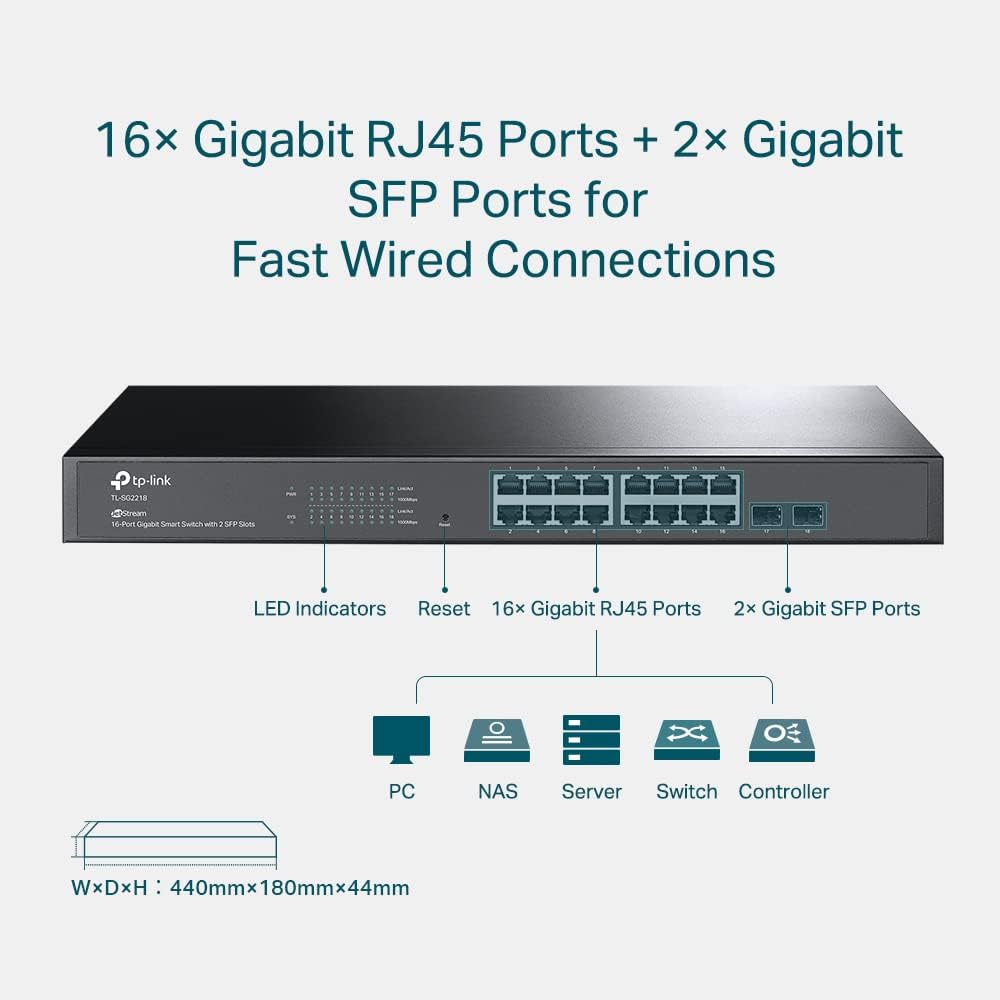
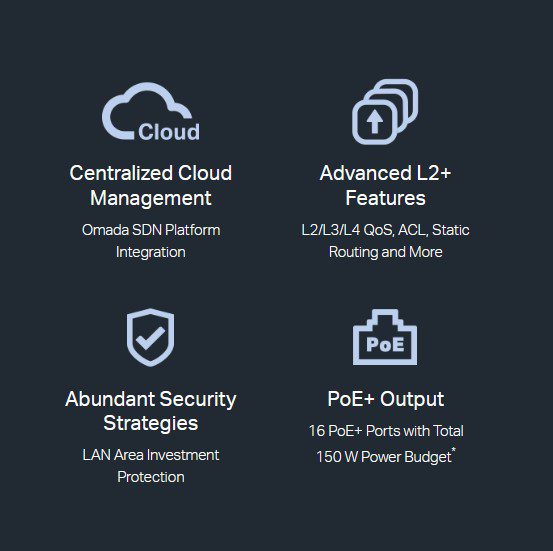
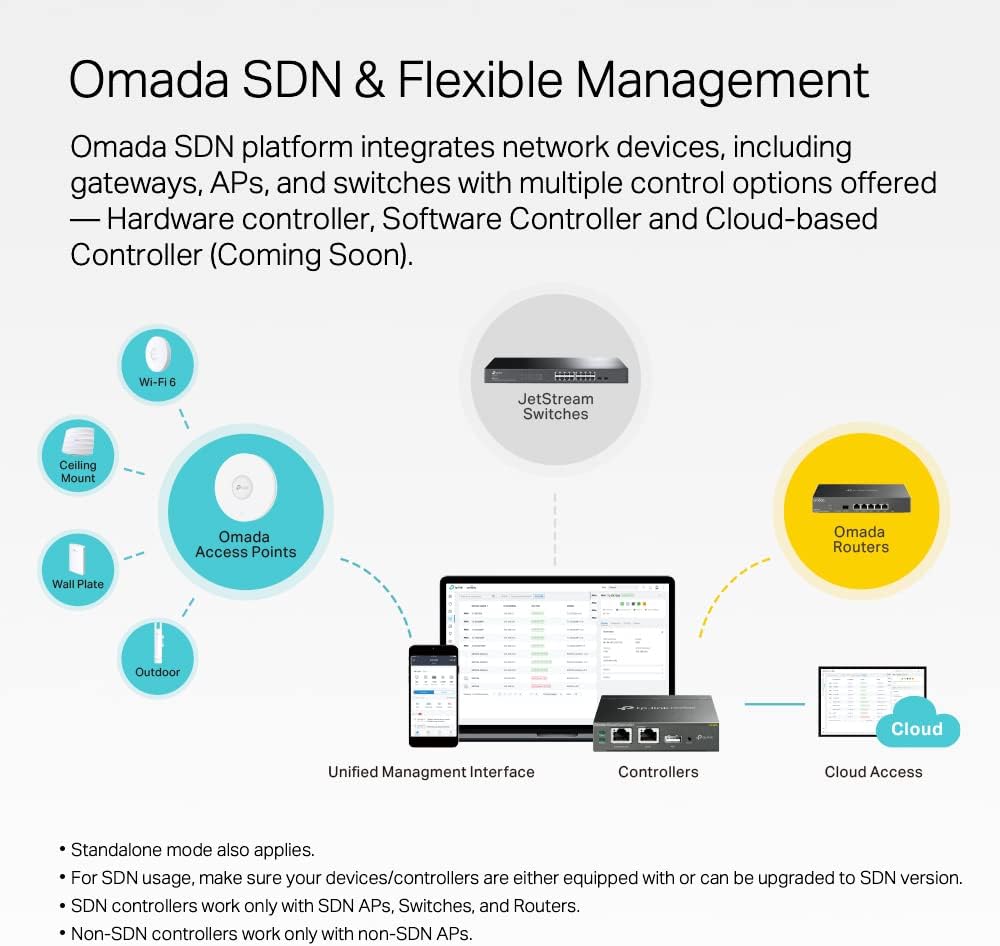
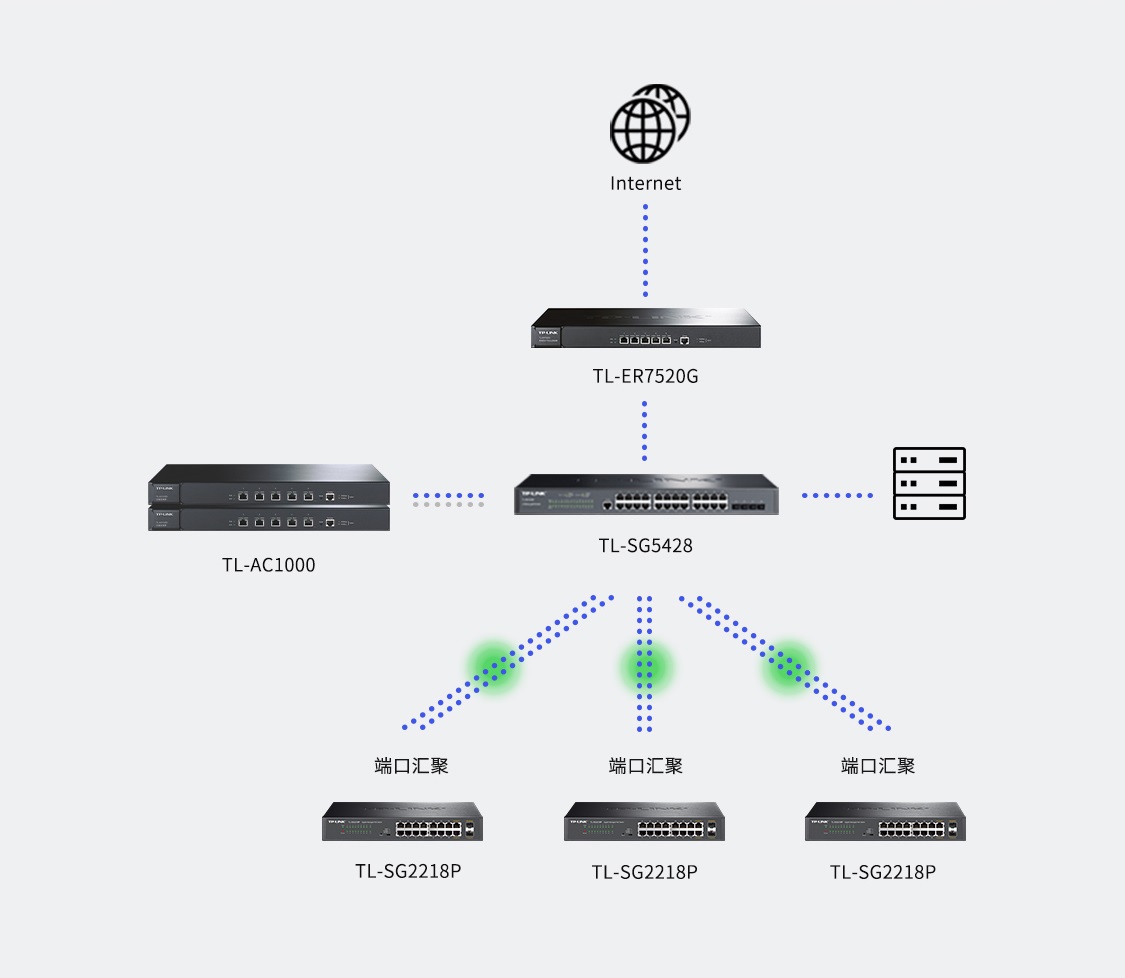
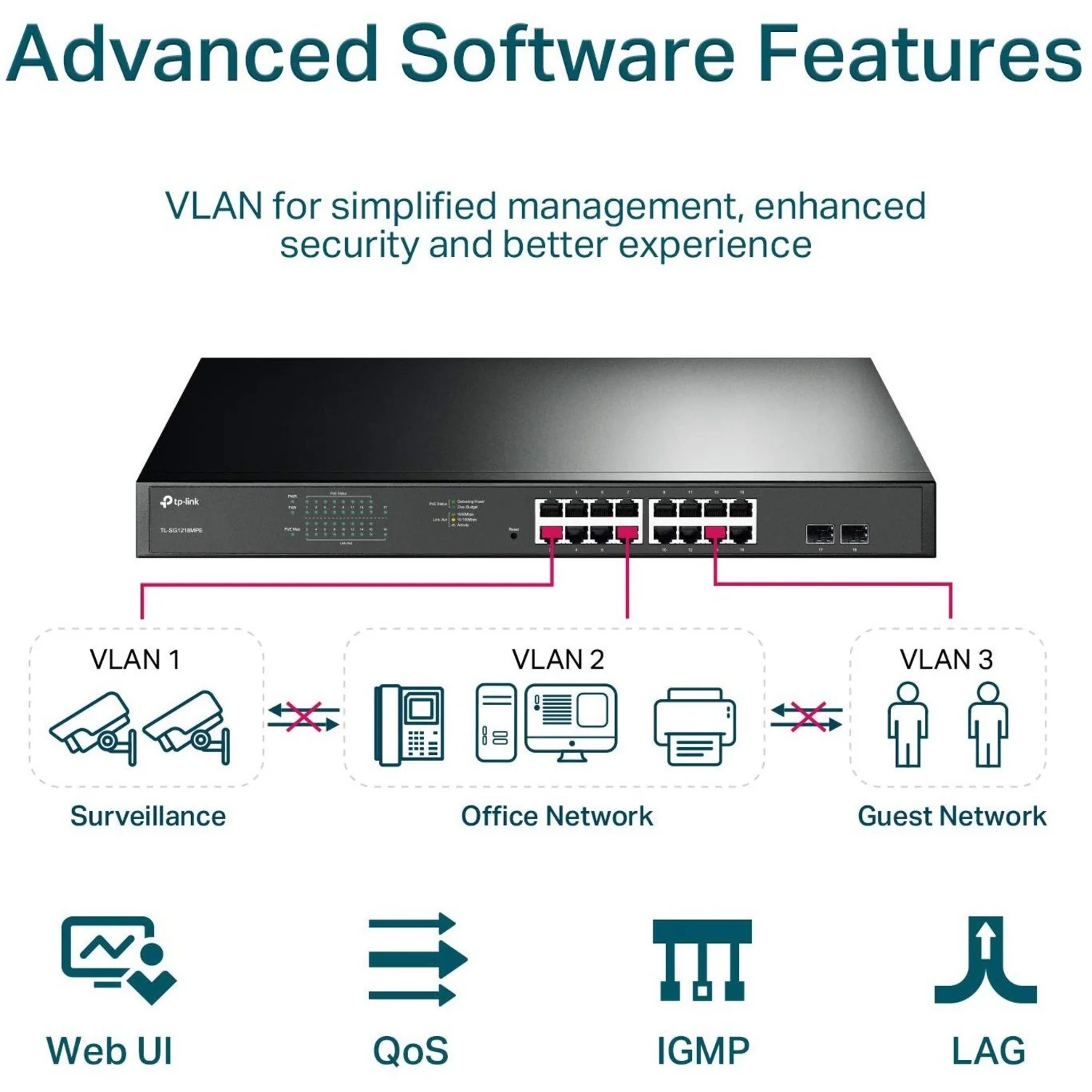
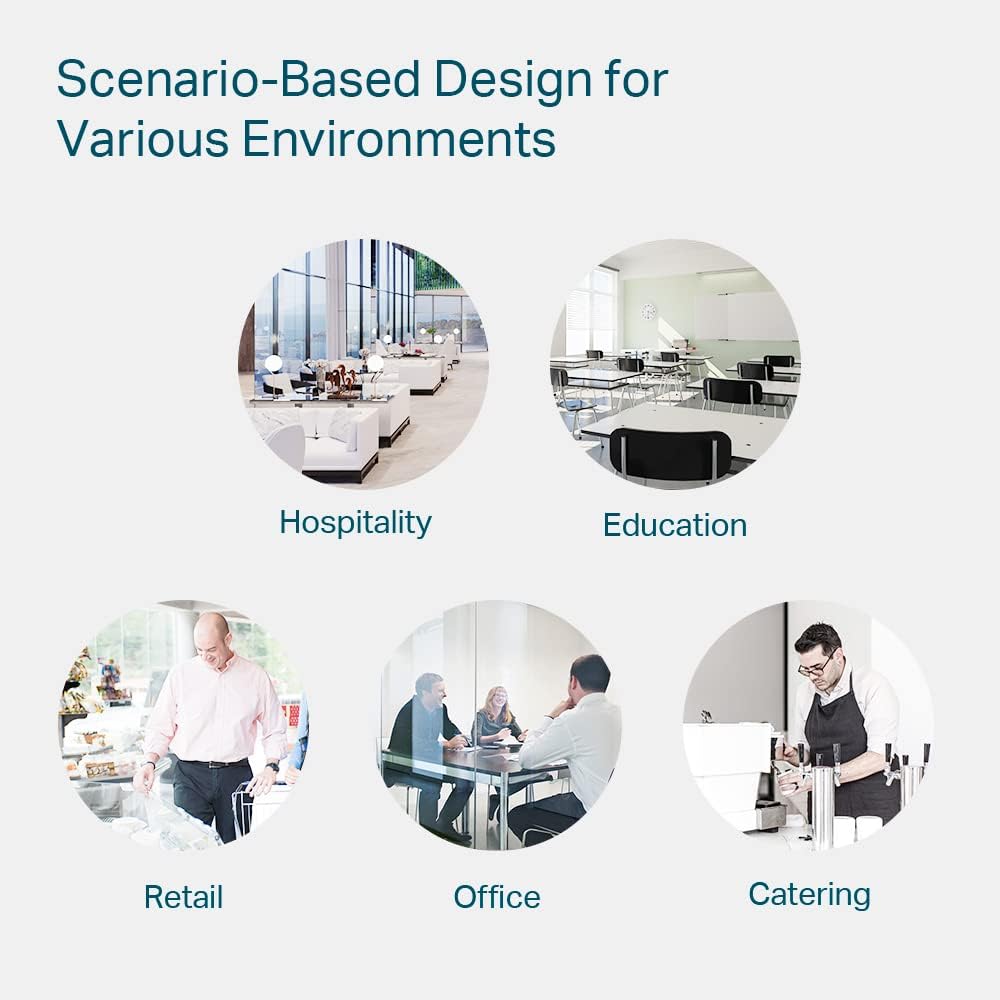

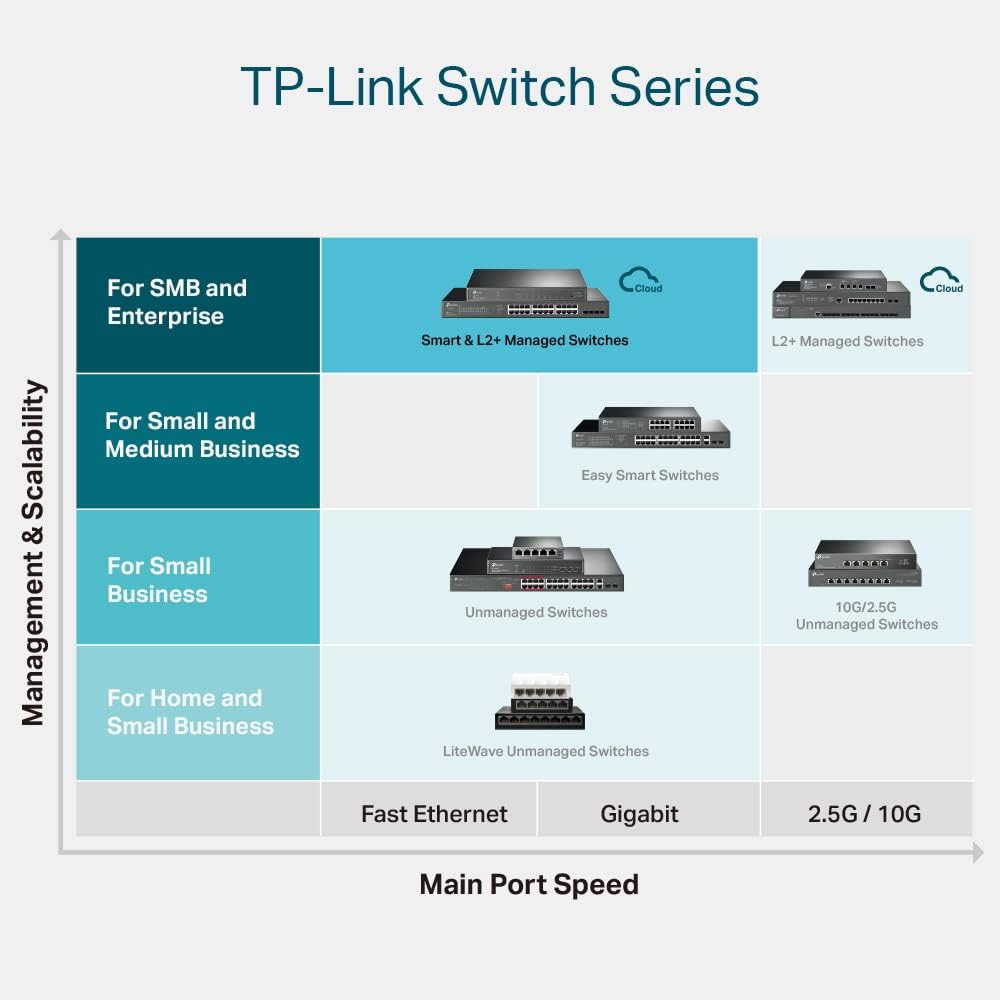
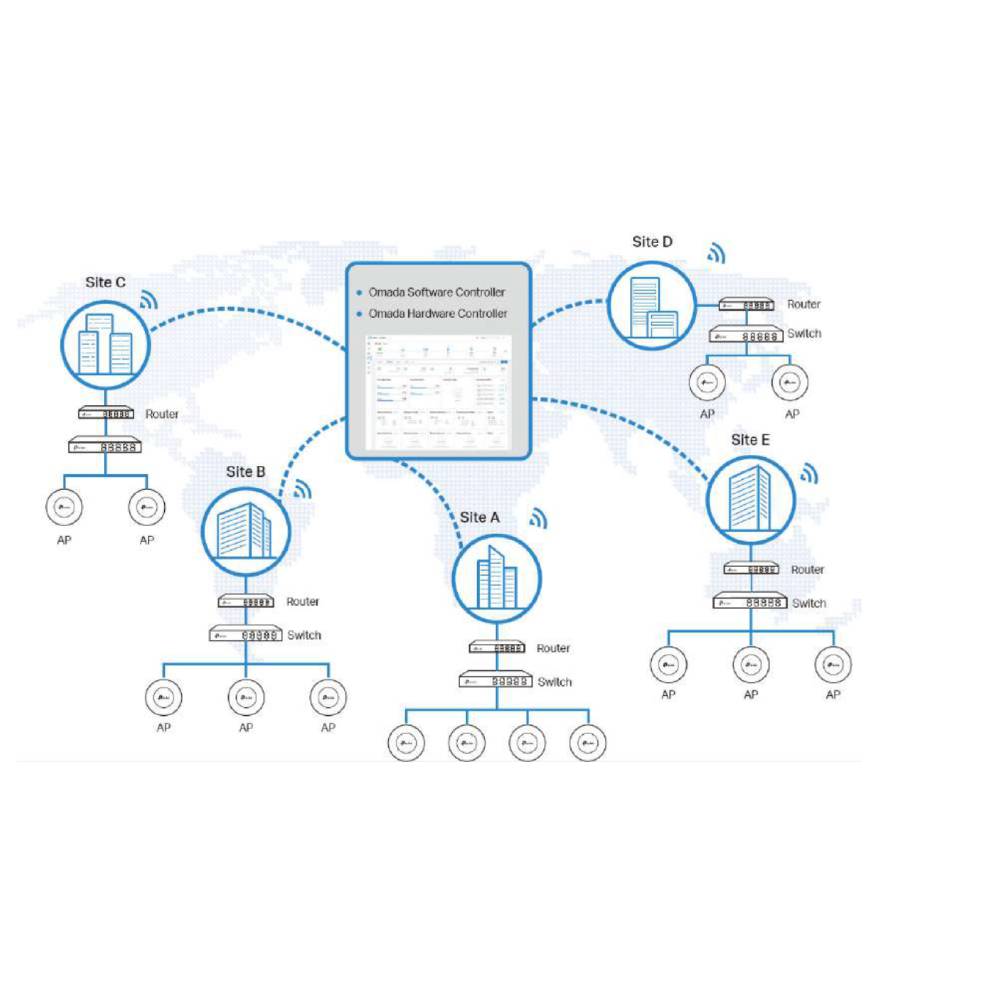

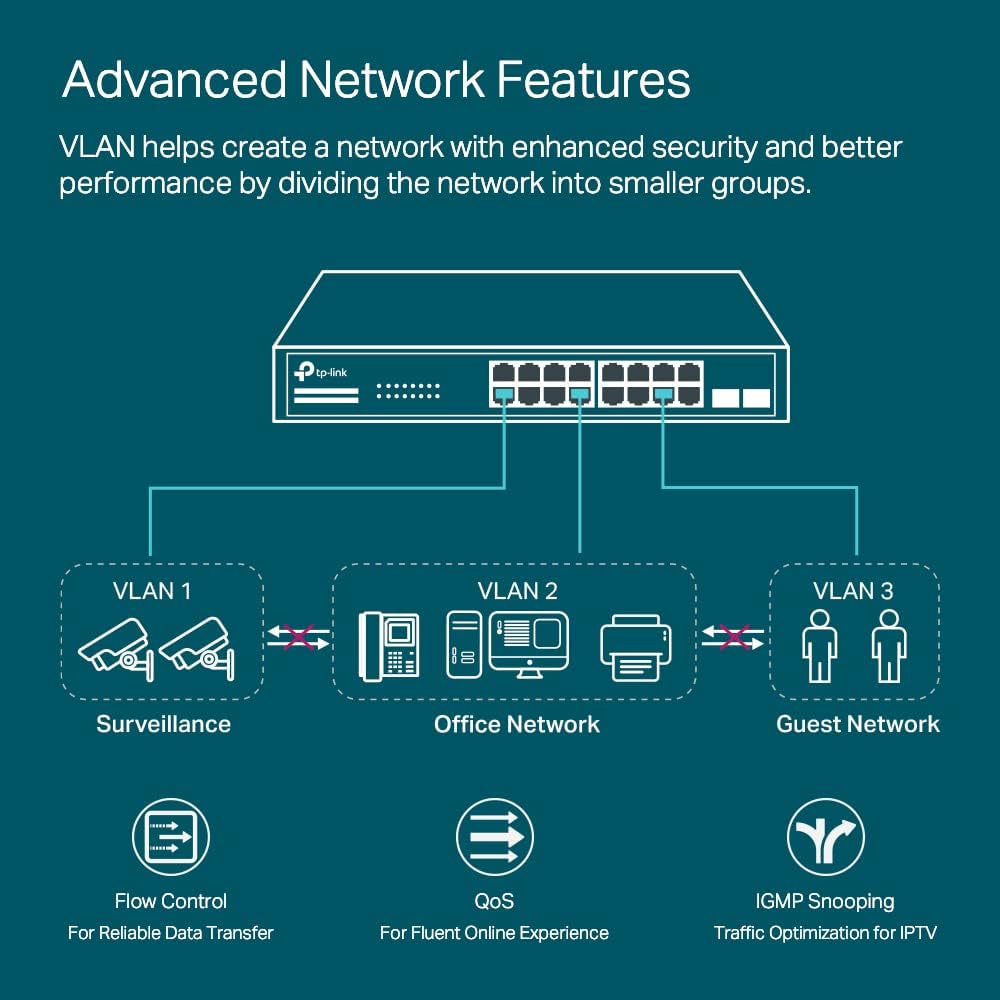

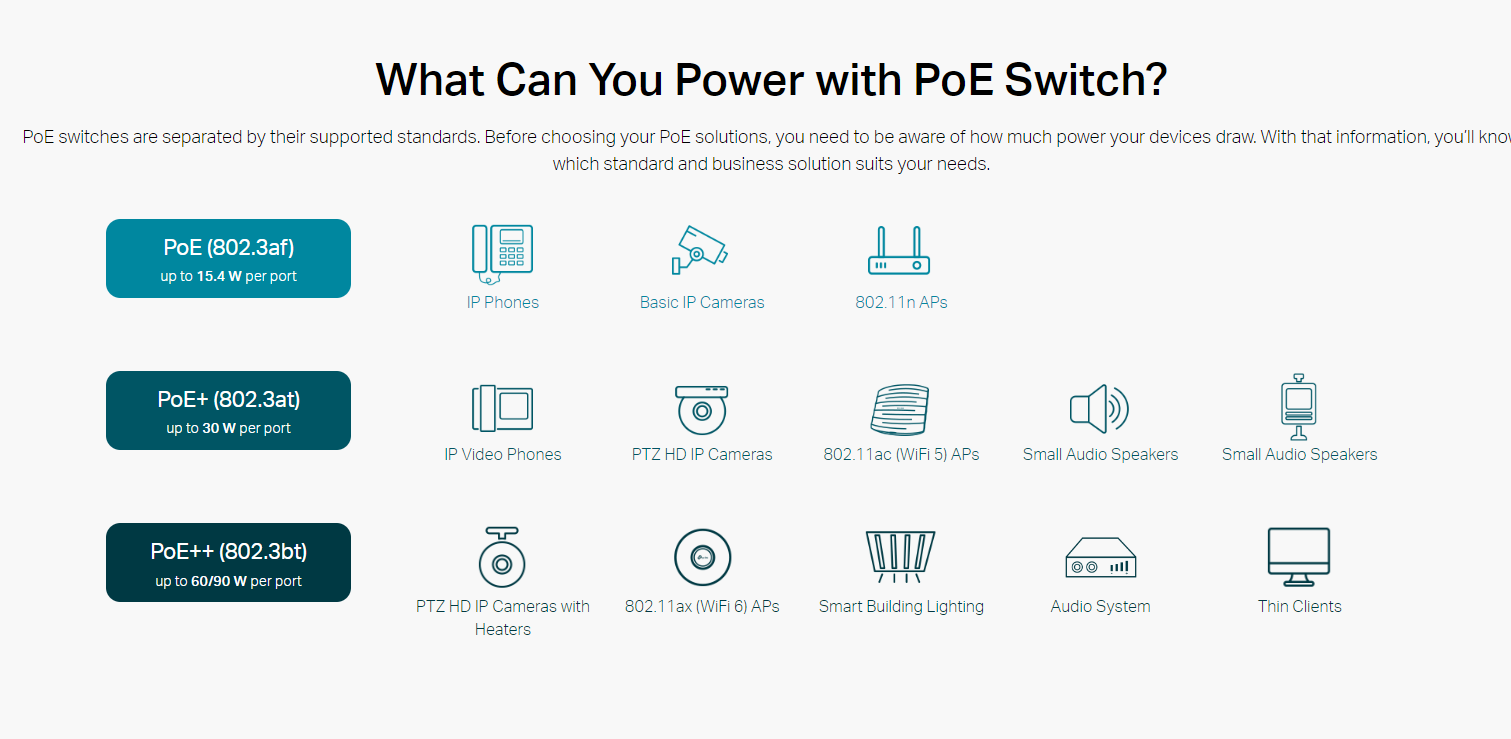
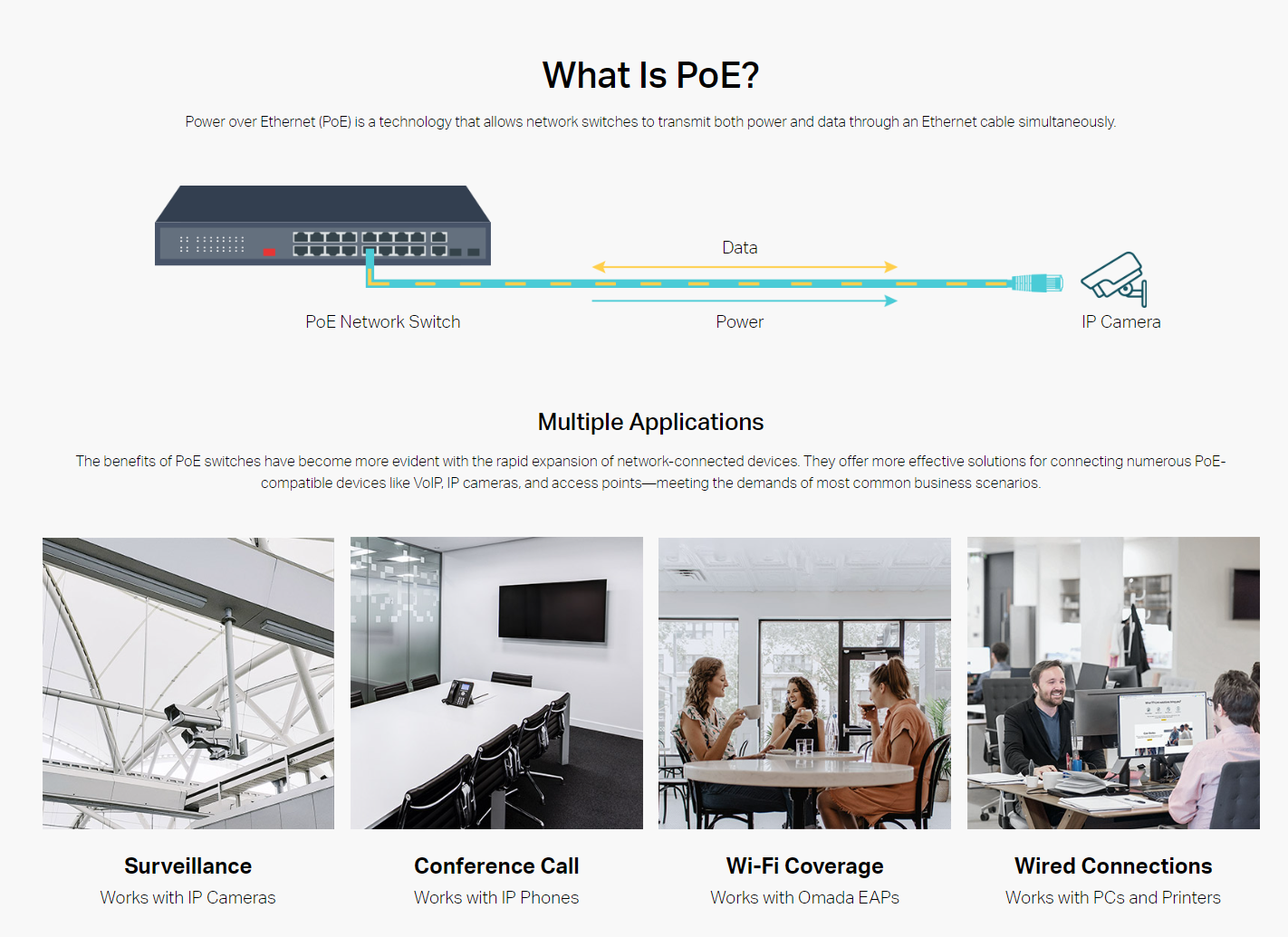
TP-Link TL-SG2218P | 16 Port Gigabit Smart Managed PoE Switch | 16 PoE+ Ports @150W, 2 SFP Slots | Support Omada SDN | PoE Recovery | IPv6 | Static Routing
16 Port Gigabit Managed PoE Switch
| VEIKK , A50 , DRAWING , TABLET , 10 | {attribute:VEIKK , A50 , DRAWING , TABLET , 10 |
|---|


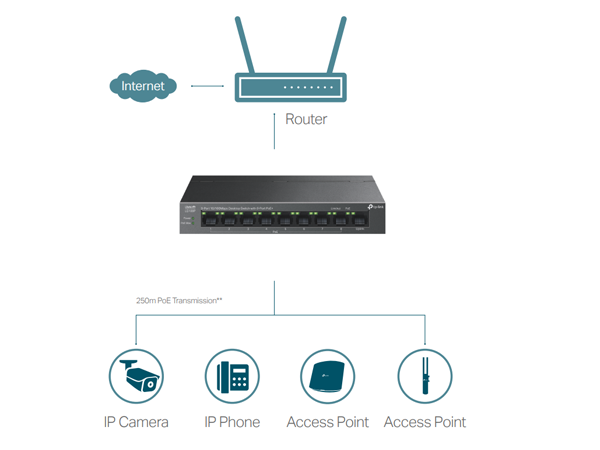





| Brand | TP-Link |
| Model Name | TP-link AC |
| Special Feature | Simultaneously transfer data to multiple devices for 2× faster: Establish a whitelist or blacklist to allow or block certain devices from accessing the internet |
| Frequency Band Class | Dual-Band |
| Wireless Communication Standard | 802.11ac |
| HARDWARE FEATURES | |
|---|---|
| Processor | Qualcomm Atheros 560MHz CPU, MIPS 74Kc |
| Memory | 64MB DDR2 RAM, 8MB Flash |
| Interface | 1 10/100Mbps Shielded Ethernet Port (LAN0,Passive PoE in) 1 10/100Mbps Shielded Ethernet Port (LAN1, Passive PoE Passthrough) 1 Grounding Terminal 1 Reset Button |
| Power Supply | Passive Power over Ethernet via LAN0 (+4,5pins; -7,8pins) Voltage range: 16-27VDC |
| Power Consumption | 10.8 Watts Max Note: When deployed using Passive PoE, the power drawn from the power source will be higher by some amount depending on the length of the connecting cable. |
| Dimensions ( W x D x H ) | 11×3.1×2.1 inch (276×79×60 mm) |
| Antenna Type | Built-in 12dBi 2x2 Dual-polarized Directional Antenna Beam Width: 60° (H-Plane) / 30° (E-Plane) Note: For more details, please refer to datasheet |
| Protection | 15KV ESD Protection 6KV Lightning Protection |
| Enclosure | Outdoor ASA stabilized plastic material IPX5 waterproof Certification |
| WIRELESS FEATURES | |
|---|---|
| Wireless Standards | IEEE 802.11b/g/n (with Pharos MAXtream disabled) |
| Proprietary Protocol | TDMA Mode (with Pharos MAXtream enabled) |
| Wireless Speeds | Up to 300Mbps (40MHz,Dynamic) Up to 144.4Mbps (20MHz,Dynamic) Up to 72.2Mbps (10MHz,Dynamic) Up to 36.1Mbps (5MHz,Dynamic) |
| Frequency | 2.4~2.483GHz Note: Available operating frequency may vary depending on the limitations of the countries or regions in which the device is used. |
| Transmission Power | 30dBm/1000mw (Adjustable power by 1dBm) Note: Maximum transmission power may vary across different channels depending on the limitations of the countries or regions in which the device is used. |
| SOFTWARE FEATURES | |
|---|---|
| Wireless Configurations | Pharos MAXtream TDMA Technology 802.11b/g/n Modes Selectable Channel Width: 5/10/20/40MHz Automatic Channel Selection Transmission Power Control Dynamic Frequency Selection (DFS) WDS Enable/Disable Security: WPA/WPA2, WPA-PSK/WPA2-PSK (AES/TKIP) Encryption, 64/128/152-bit WEP Encryption SSID Broadcast Enable/Disable Multi-SSID with VLAN Tagging (AP mode only) Distance/ACK Timeout Setting Wireless MAC Address Filter Wireless Advanced: > Beacon Interval/RTS Threshold/Fragmentation >Threshold/DTIM Interval/AP Isolation/Short GI/Wi-Fi Multimedia |
| Management | Discovery and Remote Management via Pharos Control application HTTP/HTTPS Web-based management System Log SNMP Agent(v2c) Ping Watch Dog Dynamic DDNS SSH Server |
| System Tools | Wireless Signal Quality Indicators: Signal Strength/Noise/Transmit CCQ/CPU/Memory Monitors: Throughput/Stations/Interfaces/ARP/Routes/WAN/DHCP Spectrum Analyzer Speed Test Ping Traceroute |
| System-level Optimizations | Optimized IGMP Snooping/Proxy for multicast applications Hardware watch dog |
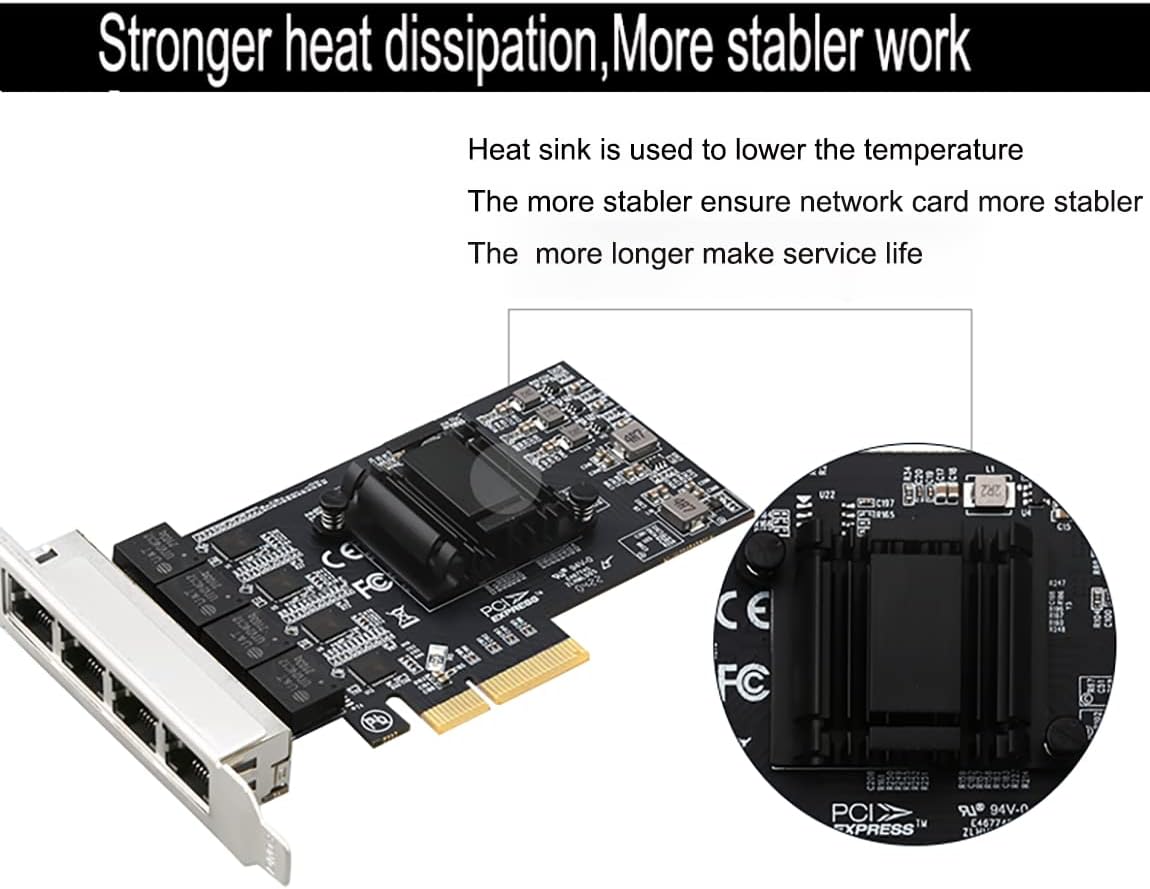

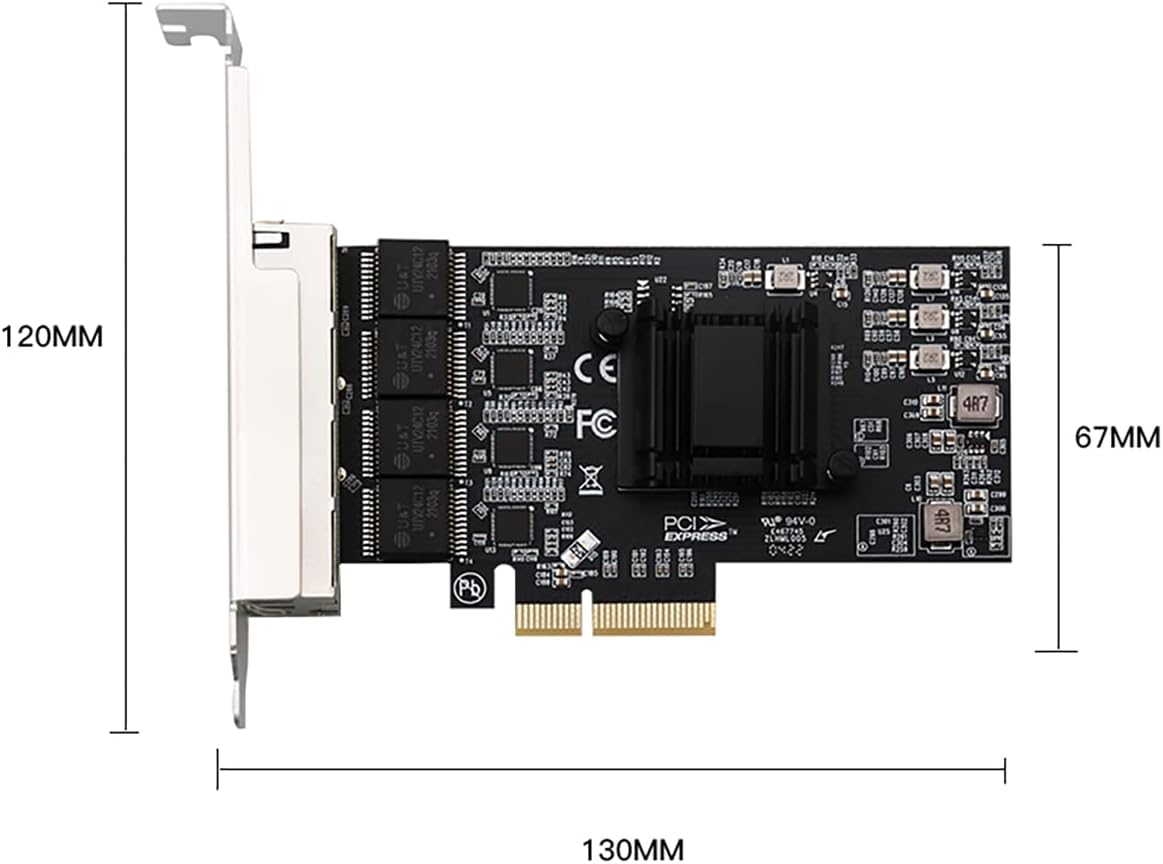
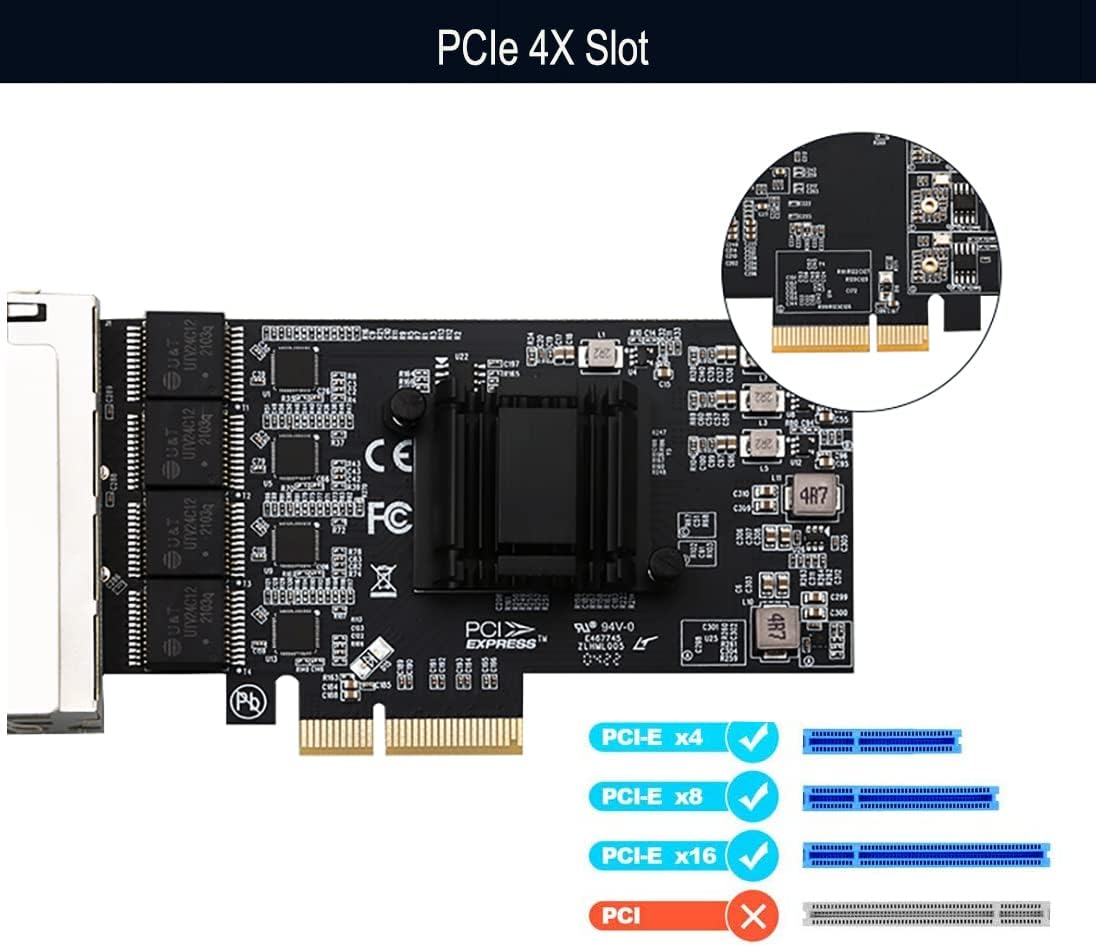
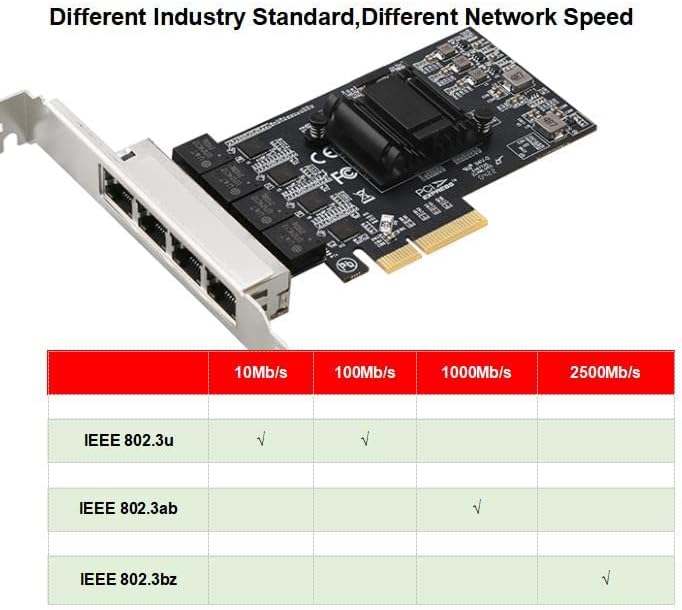

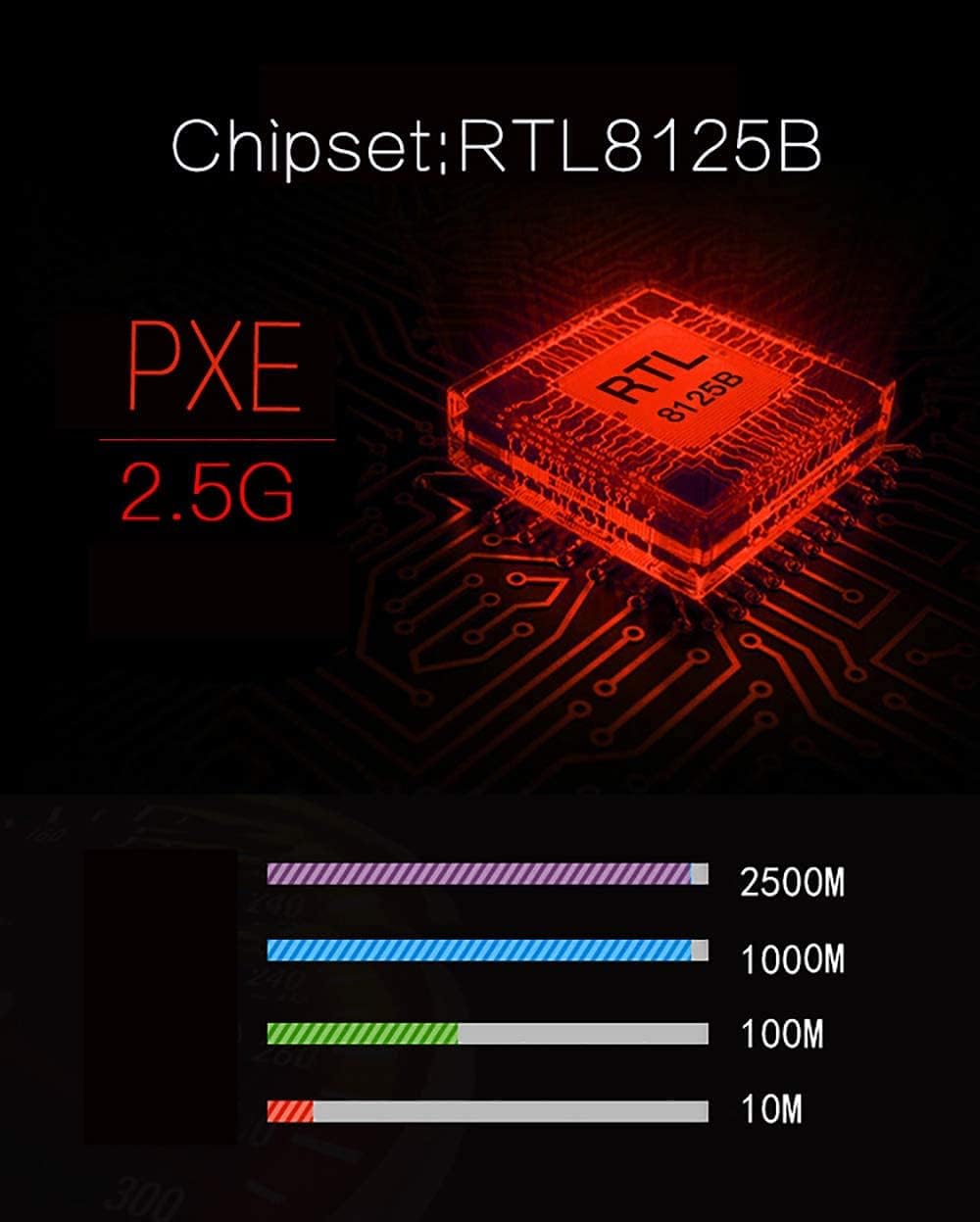
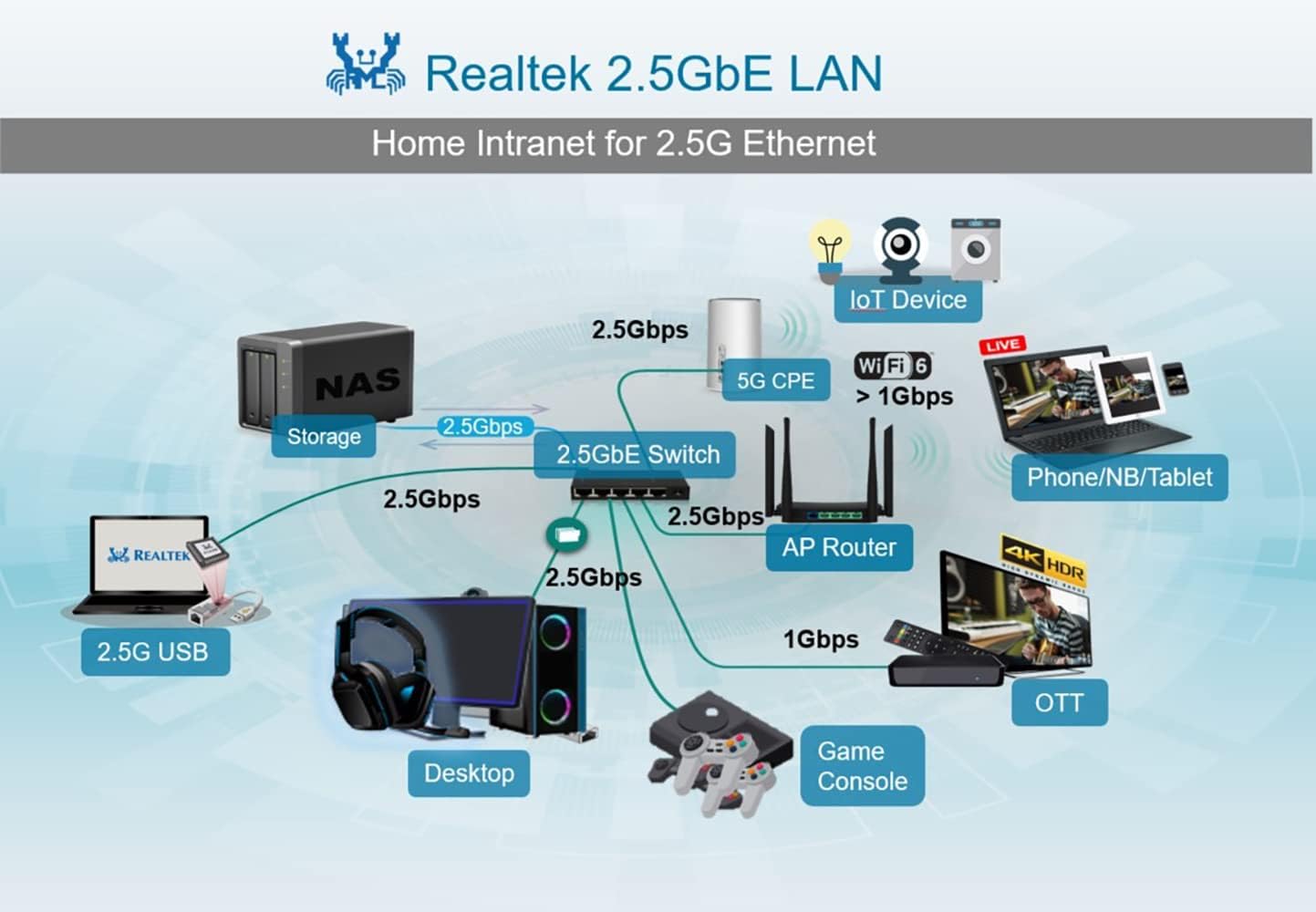

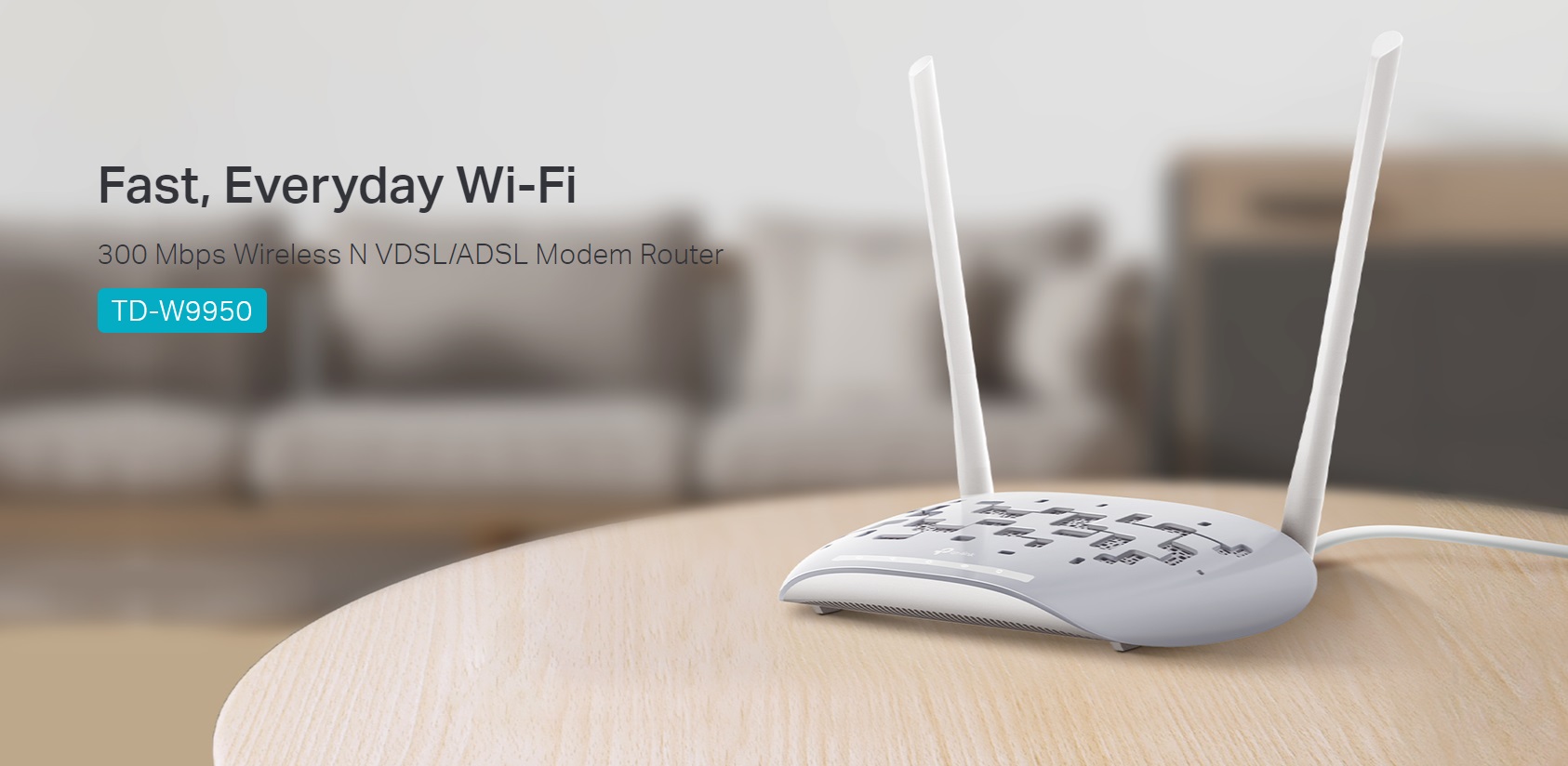



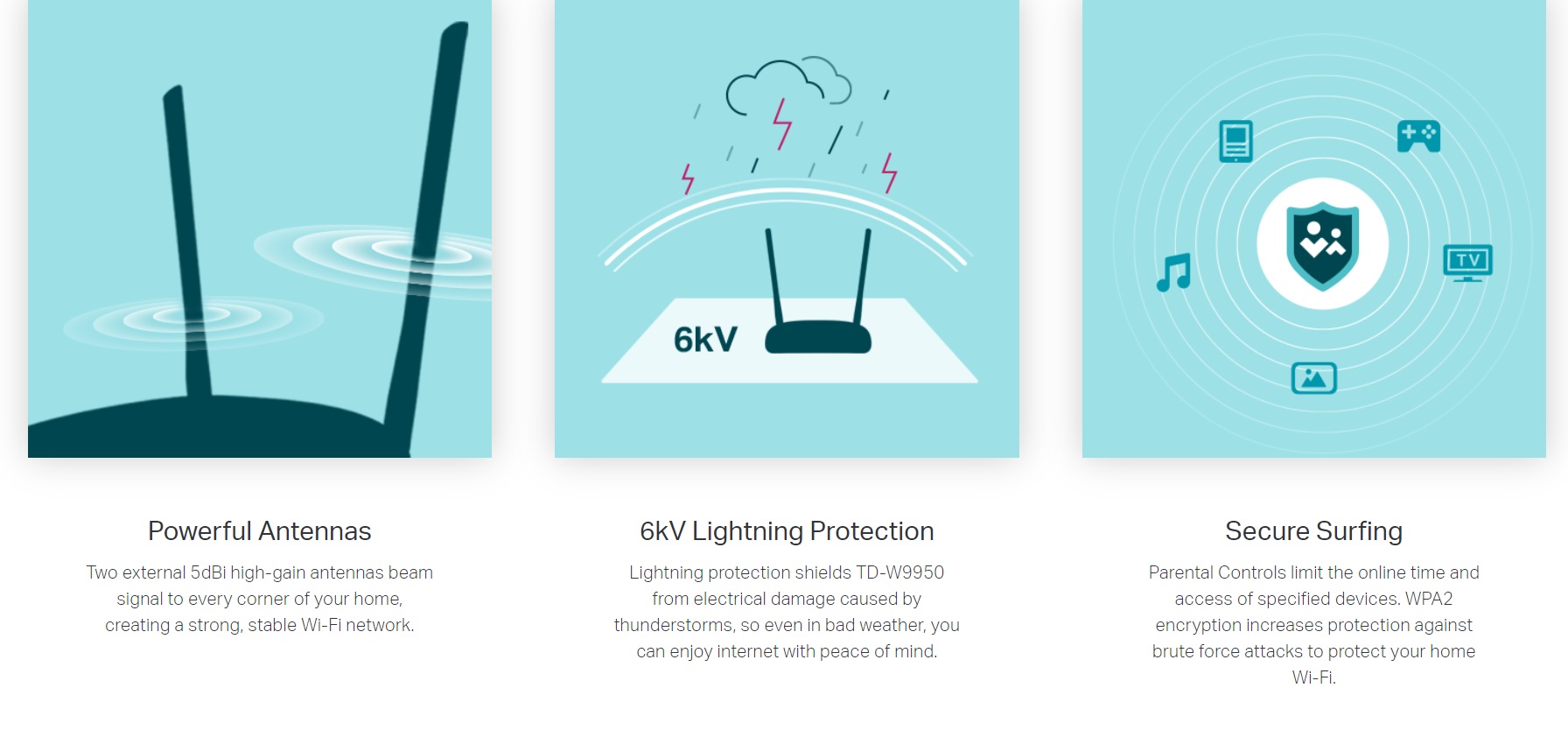
| Brand | TP-Link |
| Number of Ports | 8 |
| Included Components | Switch; Power Cord; Quick Installation Guide; Resource CD; Rackmount Kit; Rubber Feet |
| Colour | Black |
| Compatible Devices | Desktop |







Archer C60’s innovative design includes five antennas, three at 2.4GHz and two at 5GHz. These have been arranged alternately to optimize the dual band 802.11ac Wi-Fi, creating a transmission with maximized coverage, minimized interference.
Disorganized Antenna Layout : Antennas transmitting at the same frequency are placed too closely, causing interference and signal instability.
Organized Antenna Arrangement : Antennas transmitting at the same frequency are placed in alternate order, reducing interference for a more pure, stable dual band connection.

Supervise children and staff with responsible access, controlled by parents or administrators. Use URL blocking to easily set up a black or white list and limit the level of web access.
Allow guests to join your Wi-Fi network, while protecting your privacy. Make sharing easy, maintain security.

To match its advanced features, the Archer C60 introduces an elegant texture and color to fit the stylish décor of your home.

|

|

|
|---|---|---|
The New Wi-Fi Standard for an Advanced Online ExperienceThe Archer C60 comes with the latest wireless standard – 802.11ac. This advanced Wi-Fi is designed for high-traffic online activities and can help to run applications at triple the speed of the previous 802.11n standard. The result: faster, stronger and more capable Wi-Fi to unleash all your wireless devices. |
Fast, Concurrent Dual Band Wi-FiThe Archer C60 provides you with simultaneous dual band Wi-Fi connections. 2.4GHz band: 3×3 MIMO creates fast and stable Wi-Fi at speeds of 450Mbps, making it perfect for daily applications like sending emails, browsing the web or listening to music. 5GHz band: Provides up to 867Mbps Wi-Fi for latency-sensitive entertainment so you can stream HD video, play online games and hold video chats all at the same time, without delay. |
Easy Setup and ManagementSet up the Archer C60 in minutes thanks to its intuitive web interface. Configuration is also in the palm of your hands with TP-LINK’s powerful app, Tether, the easiest way to access and manage your router through your smartphone. |
No account yet?
Create an AccountWhatsApp us