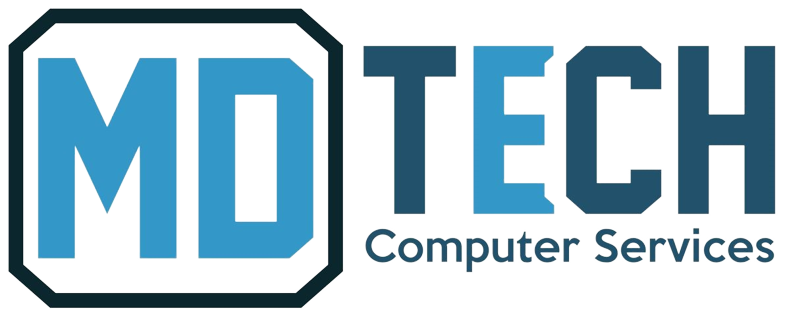| VEIKK , A50 , DRAWING , TABLET , 10 |
{attribute:VEIKK , A50 , DRAWING , TABLET , 10 |
|---|
-6%





HyperX Wrist Rest - Cooling Gel
$ 21 Original price was: $ 21.$ 15Current price is: $ 15.

MikroTik SXT SQ Lite5 16dBi 5GHz Dual Chain Integrated
$ 52 Original price was: $ 52.$ 44Current price is: $ 44.
AC1200 Wireless MU-MIMO VDSL/ADSL Modem Router – VR400
$ 53 Original price was: $ 53.$ 50Current price is: $ 50.
- Speedy WiFi – Experience superb wireless connections with 867 Mbps (5 GHz) + 300 Mbps (2.4 GHz) dual band WiFi
- Superior Range – Two fixed omnidirectional antennas with Beamforming technology provide stable wireless connections and optimal coverage
- Versatile Connectivity – Fully compatible with VDSL2/ADSL2+/ADSL2/ADSL standards, as well as fiber, cable, and 3G/4G internet services
- Whole-Home Coverage with OneMeshTM – Works alongside TP-Link OneMeshTM products to create a flexible Mesh network
- MU-MIMO Technology – Simultaneously transfers data to multiple devices, reducing wait times
- Full Gigabit Ports – Take full advantage of broadband speeds up to 1 Gbps
- Tether App– TP-Link Tether provides the easiest way to access and manage your router on your iOS and Android devices
16
People watching this product now!
SKU:
TL-VR400-1200-DSL
Categories: MODEM ROUTER DSL/VDS/FIBER, Network
Additional information
SHIPPING AND DELIVERY
Our delivery charges are calculated based on the distance between our warehouse and your location We strive to provide the best possible delivery experience for our customers and are committed to delivering your products as quickly and efficiently as possible If you have any questions or concerns regarding our delivery services, please feel free to contact us Our customer service team is always available to assist you and provide information or support you may need